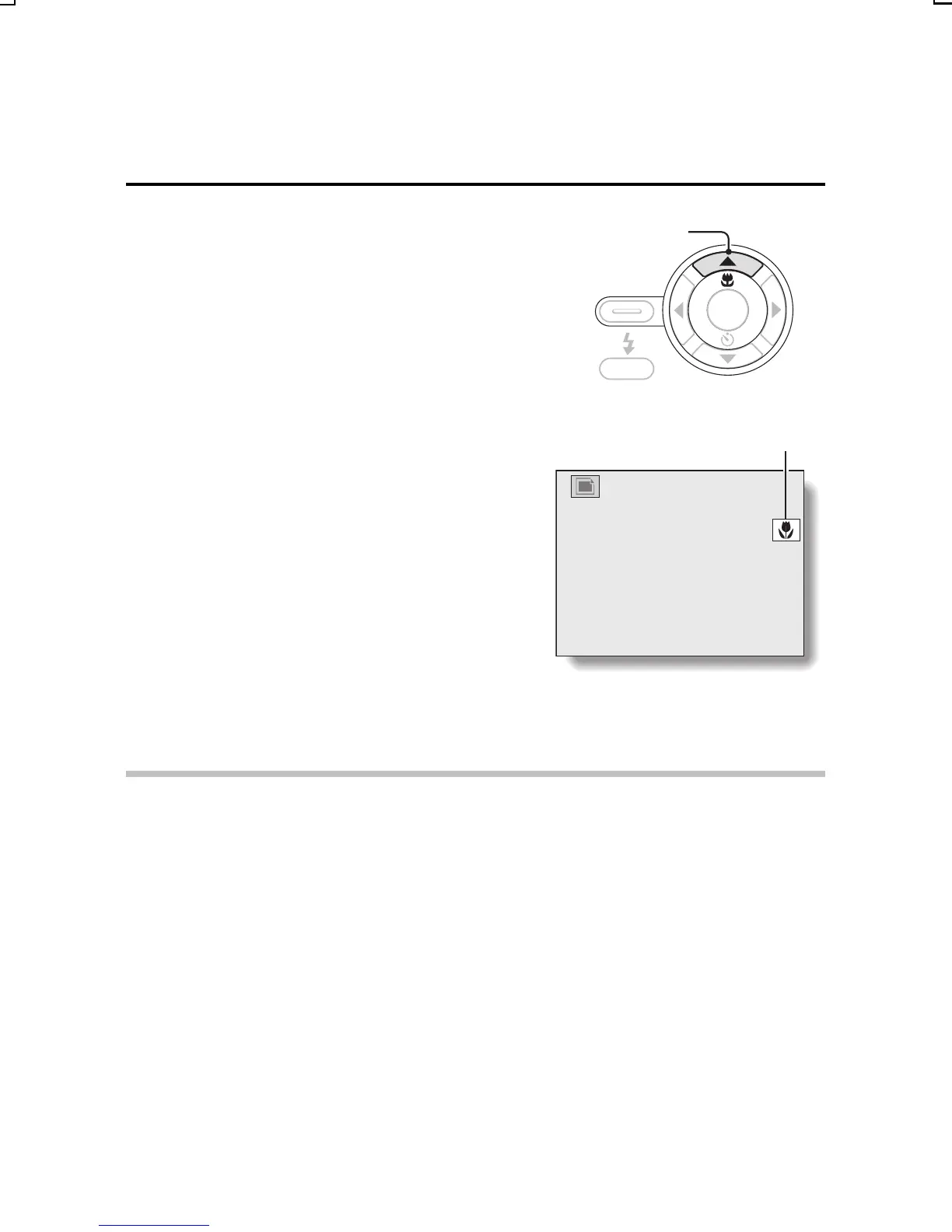Focus range (distance) setting
The focus distance can be set to a specific range. Also, in the macro mode
c, you can capture the image of a subject as close as 6 cm (Wide setting).
1
With the Shooting Setting Screen
not shown, press the macro button
[£].
œ The focus range icon changes each
time the macro button is pressed.
œ Select the desired focus range icon.
No icon: Normal mode
You can focus on a subject
within a range of 50 cm to
infinity ([ ∞ ]).
c: Macro mode
You can focus on a subject as
close as 6 cm (Wide setting) to
16 cm (Tele setting).
%: Telephoto mode
You can focus on a subject in the
distance.
HINT
œ You can set the focus range even when the LCD monitor is off by pressing
the macro button.
œ In close-up photography, there is disparity between the angle of the image
as seen through the viewfinder and that of the image that is actually
captured. Because of this, in close-up photography you should confirm the
image by viewing it on LCD monitor.
NOTE
About the focus range when the scene select function is active
œ The focus range setting is fixed to the normal mode if the scene select
function is set to sports F, portrait H, landscape í or cosmetic î.
SET
MENU
DPOF
Macro button
6
Focus range icon
SX714/EX, GX, U (VPC-S1 GB) Thu. July, 17/2003
57
English
