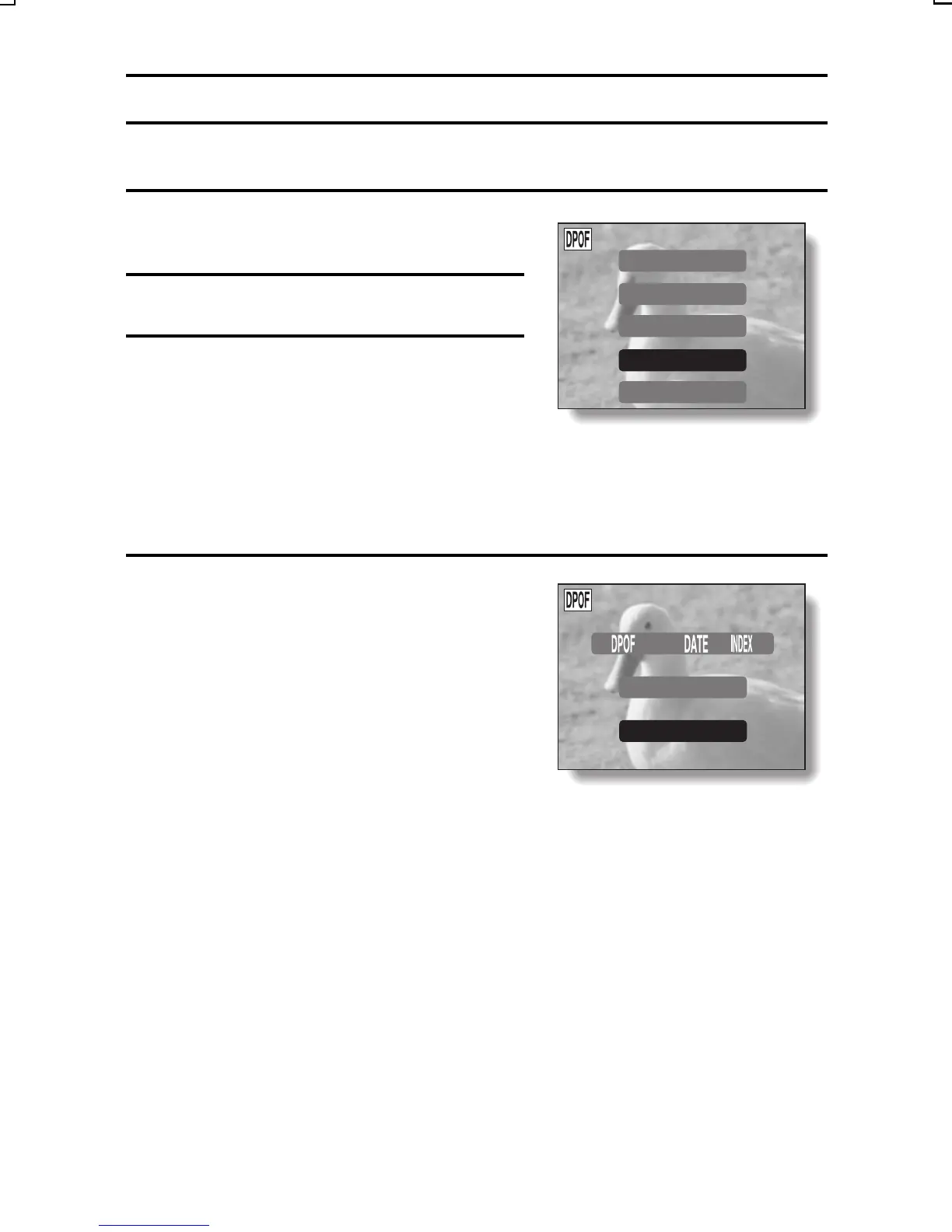PRINT SETTINGS (STILL IMAGES ONLY)
Clearing the print settings
1
Display the Print Settings Screen
(see page 87).
2
Select “ALL CLEAR”.
3
Press the SET button.
œ The Confirm All Clear Screen
appears.
YES: Clear the print settings for all
images.
NO: Cancel the clear procedure and
return to the Print Settings Screen.
4
Select “YES”, and press the SET
button.
œ All the print settings are cleared and
you are returned to the Print Settings
Screen.
PRINT SETTING
ALL IMAGES
EACH IMAGE
INDEX
ALL CLEAR
EXIT
ALL CLEAR
º 5
YES
NO
SX714/EX, GX, U (VPC-S1 GB) Thu. July, 17/2003
93
English
