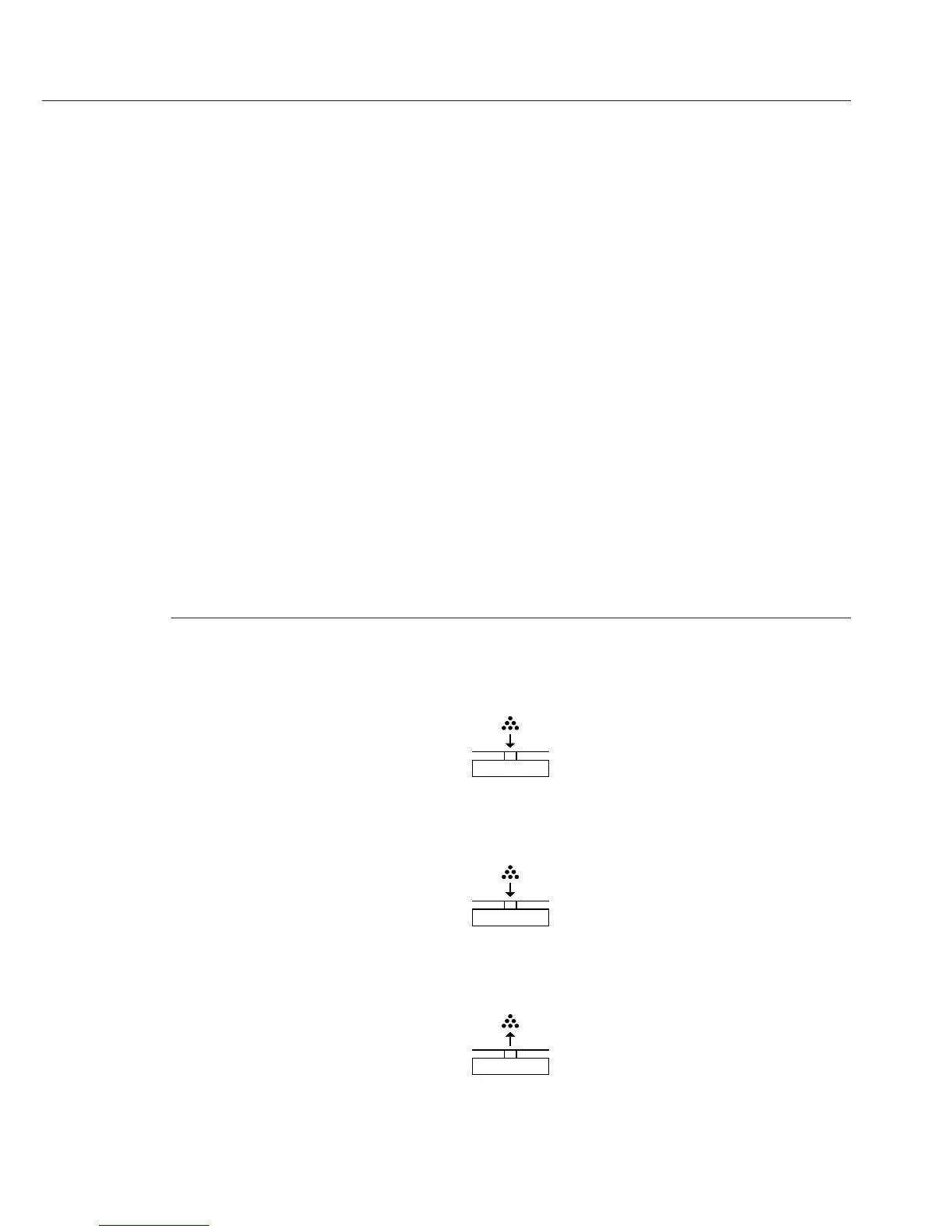11
Example
Determine an unknown piece count; weigh the preset reference sample quantity
Menu: Application program: Counting (menu code 2. 1. 4);
Reference sample quantity: 20 pcs (menu code 3. 3. 3)
Step Key (or instruction) Display/Printout
1. Tare the balance t 0.0 g
2. Display the reference sample v >2 sec. ref 20 (briefly)
quantity (here: 20 pcs)
3. Place the reference sample + 66.0 g
quantity (20 pcs) on the balance
(here: 66 g)
4. Start the application; if the print v + 20 pcs
format is set to include data
ID codes, the following piece weight
is printed wRef + 3.300 g
5. Weigh uncounted parts + 174 pcs
(here: 174 pcs)
6. Display weight v + 574.2 g
7. Display quantity v + 174 pcs
8. Unload the balance 0 pcs
9. Delete the reference value c
10. Repeat the procedure starting from step 5, if desired.
Counting
Purpose
With the Counting program you can deter-
mine the number of parts that each have
approximately equal weight.
Preparation
G Configure the Counting application
in the operating menu:
See “Configuring the Balance”
Menu code: 2. 1. 4
$ Reference sample quantity:
Code 3. 3. 1 5 pcs
Code 3. 3. 2 10 pcs (factory setting)
Code 3. 3. 3 20 pcs
Code 3. 3. 4 50 pcs
Code 3. 3. 5 100 pcs
$ Storage parameter
(display accuracy for counting)
Code 3. 4. 1 Standard resolution
(factory setting)
Code 3. 4. 2 With 10 times higher
resolution than standard
See also “Configuring the Balance”
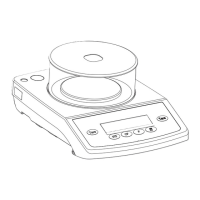