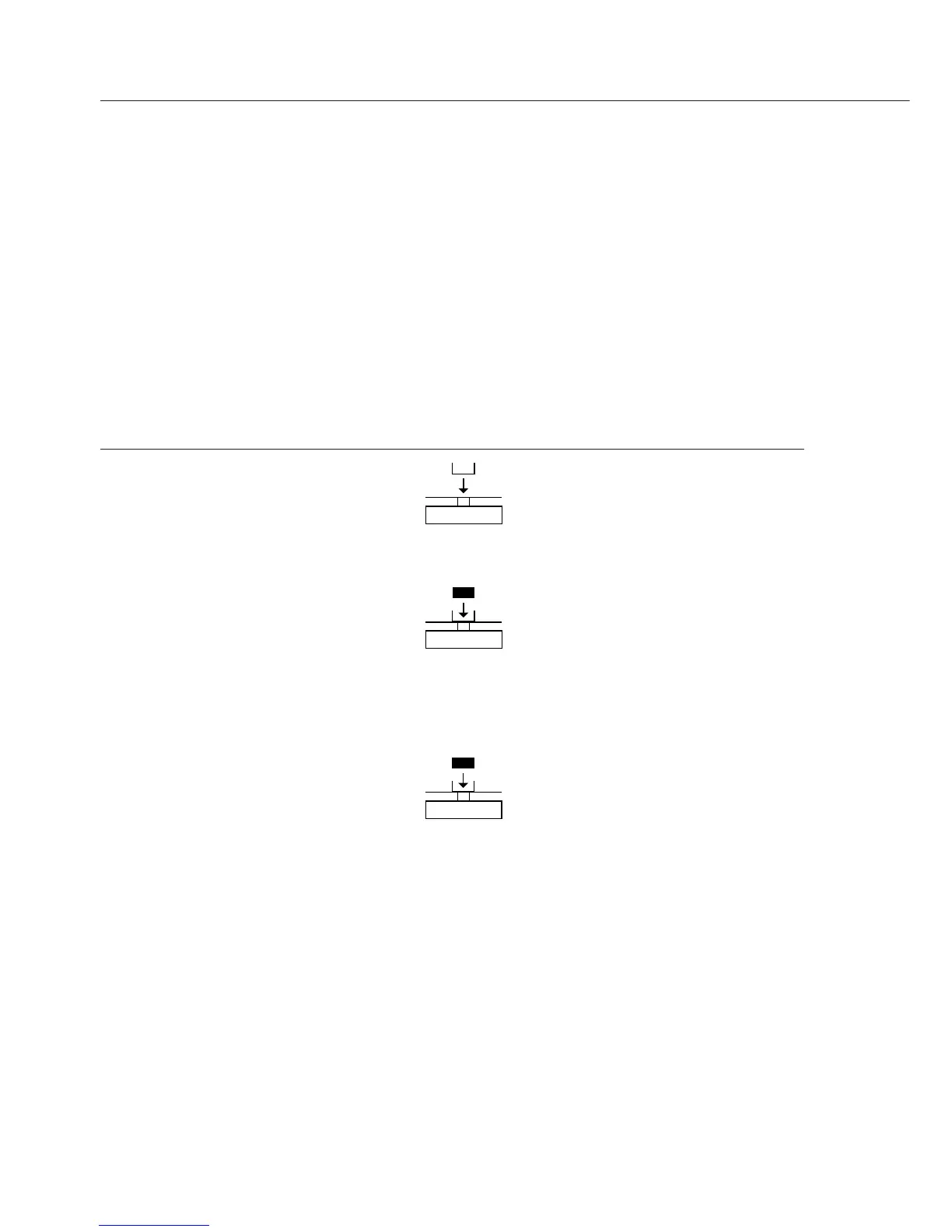10
Application Programs
Net-Total Formulation/Second Tare Memory
With this application program you can weigh in components for formulation of a mixture.
Preparation
Configure the Net-Total Formulation/Second Tare Memory application in the operating
menu: See “Configuring the Balance.” Menu code: 2.1.3
Example
Step Key (or instruction) Display/Printout
1. Place an empty container on
+ 65.0 g
the balance
2. Tare the balance t
+ 0.0 g
3. Add the first component
+ 120,5 g
4. Store the first component weight. v
0.0 g
NET
If the print format is set to include
data ID codes, the following
is printed
N1 + 120.5 g
5. Add the next component + 70,5 g
6. Store the 2nd component weight v
0.0 g
NET
7. Add further components, As described
if desired for steps 5 and 6
8. Display total weight and c
+ 191,0 g
fill to desired final weight
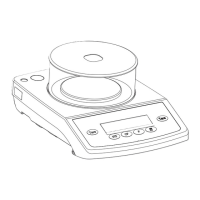