16
Balance Operating Menu (Overview)
ο Factory setting
√ User setting
Menu 1 Balance 1.1. Adapt filter 1.1.1 Minimum vibration
functions 1.1.2 ο Normal vibration
1.1.3 Strong vibration
1.1.4 Extreme vibration
1.3. Stability range 1.3.1 1/4 digit
1.3.2 1/2 digit
1.3.3 1 digit
1.3.4 ο 2 digits
1.3.5 4 digits
1.4. Weight unit for 1.4.1 ο Grams
calibration weight 1.4.2 Kilogramm
1
)
1.4.3 Pounds
1.5. Calibration/adjustment 1.5.1 ο Accessible
1.5.3 Blocked
1.6. Auto zero 1.6.1 ο On
1.6.2 Off
1.7. Weight unit 1 See “Toggle between Weight Units”
1.8. Display accuracy 1.8.1 ο Standard resolution
1.8.4 Single scale interval*
2. Application 2.1. Program selection See the desired application
programs program description
3. Application 3.1. Weight unit 2 See “Toggle between Weight Units”
parameters 3.2. Display accuracy 3.2.1 ο Standard resolution
3.3. Reference qty or % see the desired application program description
3.4. Display accuracy /
Weighing in Percent see the desired application program description
5. Data interface 5.1 Baud rate 5.1.1 150 baud
5.1.2 300 baud
5.1.3 600 baud
5.1.4 ο 1200 baud
5.1.5 2400 baud
5.1.6 4800 baud
5.1.7 9600 baud
1
) = not for models with a readability of 0.1 mg
Menu level 1
Menu level 2
Menu level 3
Factory setting
Menu item
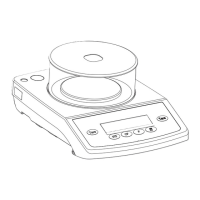
