17
5. Data interface 5.2 Parity 5.2.1 Mark
5.2.2 Space
5.2.3 ο Odd
5.2.4 Even
5.3 No. of stop bits 5.3.1 ο 1 stop bit
5.3.2 2 stop bits
5.4 Handshake mode 5.4.1 Software
5.4.2 Hardware
2 char. after CTS
5.4.3 ο Software
1 char. after CTS
5.5 Communications mode 5.5.1 ο SBI (ASCII)
5.5.2 GLP record
6. Print for 6.1 Manual/auto print mode 6.1.1 Manual without stability
weighing 6.1.2 ο Manual at stability
6.1.3 Automatic without stability
6.1.4 Automatic at stability
7. Print with 7.1 Line format of printout 7.1.1 Without data ID Codes
applications 7.1.2 ο With data ID Codes
programs
7.2 ISO/GLP-compliant 7.2.1 ο Off
printout 7.2.2 For calibration/
adjustment only
7.2.3 Always on
7.3 Printout time 7.3.1 ο 24-h format
7.3.2 12-h format
8. Extra 8.1. Menu 8.1.1 ο Parameter settings alterable
functions 8.1.2 Parameter settings read only
8.2. External switch function 8.2.1 c key
8.2.4 t key
8.2.5 ο p key
8.2.6 v key
8.2.8 t key
8.3. Power-on mode 8.3.1 Off/on (battery shuts off
for balance automatically after 3 min)
8.3.2 ο Stand-by/on
9. Menu-Reset 9.– Factory setting 9.– 1 Reset menu
9.– 2 Do not reset
Menu level 1
Menu level 2
Menu level 3
Factory setting
Menu item
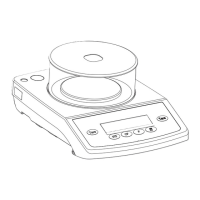
