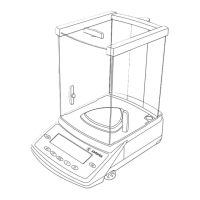14
Weigh Averaging
Purpose
Use this program to determine weights under
unstable ambient conditions. In this program, the
balance/scale calculates the weight as the average
value from a defined number of individual weighing
operations. These weighing operations are also
known as “subweighing operations” or “subweighs.”
Available Features
– The measured result displayed is the arithmetic
mean shown in the selected weight unit;
a triangle indicates that this is a calculated value
– You can set the number of subweighing
operations performed in the operating menu:
See “Configuring the Balance/Scale”
– Press v for at least 2 sec. to display
the preset number of subweighing operations
– Press v to toggle the display between
the calculated result and the weight
Factory Settings
Number of subweighs for averaging: 10 (3. 3. 2)
Preparation
§ Configure the Weigh Averaging application
in the operating menu:
See “Configuring the Balance/Scale”
Menu code 2. 1.12 Averaging
– Number of subweighs for weigh averaging:
3. 3. 1 5 subweighs
3. 3. 2 10 subweighs
3. 3. 3 20 subweighs
3. 3. 4 50 subweighs
3. 3. 5 100 subweighs
See also “Configuring the Balance/Scale”
