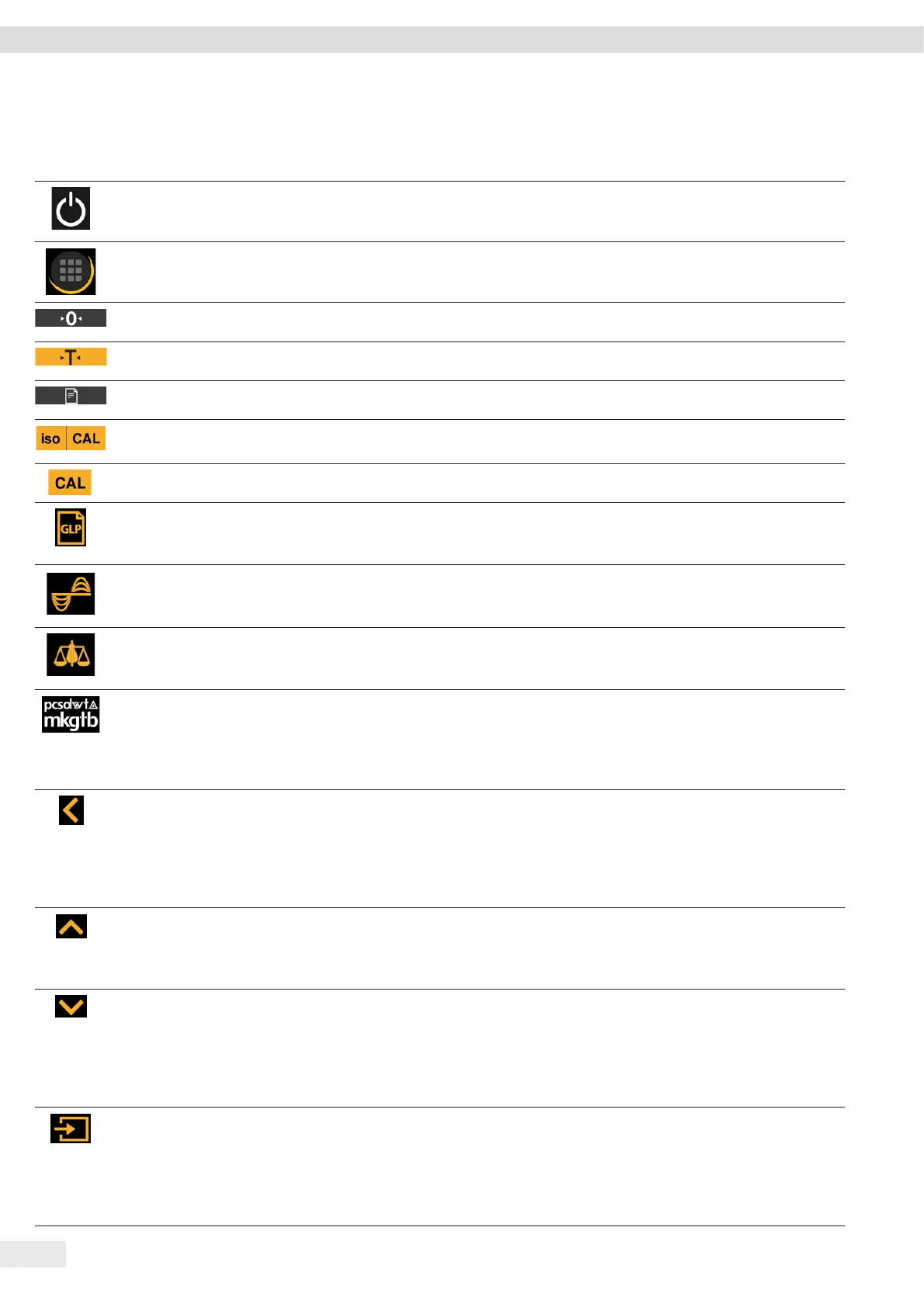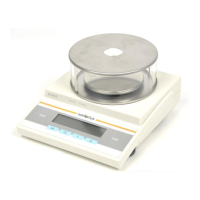10 Entris
®
BCE Operating Instructions
Operating Concept
4.2.1 Buttons
Symbol Designation Description
[On/Off] button − When the button is pressed: Switches the operating display on.
− If the button is held down: Switches the operating display off.
[Menu] button − When the button is pressed: The settings menu opens.
− If the button is held down: It switches to version display.
[Zero] button Zeroes the device.
[Tare] button Starts taring.
[Print] button Exports the readouts to the integrated data interfaces.
[isoCAL] button If the button is flashing: Starts the isoCAL function.
If the button is not flashing: Starts the set calibration and adjustment function.
[Adjust] button Starts the set calibration and adjustment function.
[GLP] button − Exits the GLP printout and starts printing the GLP footer.
− If the “Net-total”, “Totalizing”, or “Statistics” application is active: Prints and deletes the
saved values and exits the application.
[Ambient condition]
button
Switches between the ambient conditions “V.STABLE”, “STABLE”, UNSTABL.” and “V.UNSTBL.”.
[Application filter]
button
Switches between the “weighing” and “filling” application filters.
[Toggle between
weight units] button
If the “Toggle between weight units” function is active:
− If the button is held down: Accesses the “Toggle between weight units” function menu.
− When the button is pressed: Switches between the basic unit display and up to 4 other
units.
[Back] button − In the menu:
− When the button is pressed: Returns to the previous display.
− If the button is held down: Saves the menu settings.
− When entering digits: Selects the previous digit position.
− For an active application: Exits the application and deletes the set reference value.
[Up] button − In the menu: Scrolls through the menu levels or the available parameters.
− When entering digits: Increases the displayed value.
− In the main display of an active application: Switches to the display of the current weight
value/parameter.
[Down] button − In the menu: Scrolls through the menu levels or the available parameters.
− When entering digits: Decreases the displayed value.
− In the main display of an application that is not active: Accesses the display to set the
reference values.
− In the main display of an active application: Switches to the display of the current weight
value/parameter.
[Confirm] button − In the menu: Accesses the displayed menu level or confirms the displayed parameter.
− When entering digits: Selects the next digit position.
− In the main display of an application that is not active: Starts the application process and
saves the set reference value.
− In the main display of an active application: Adopts the next component or the next
parameter.
