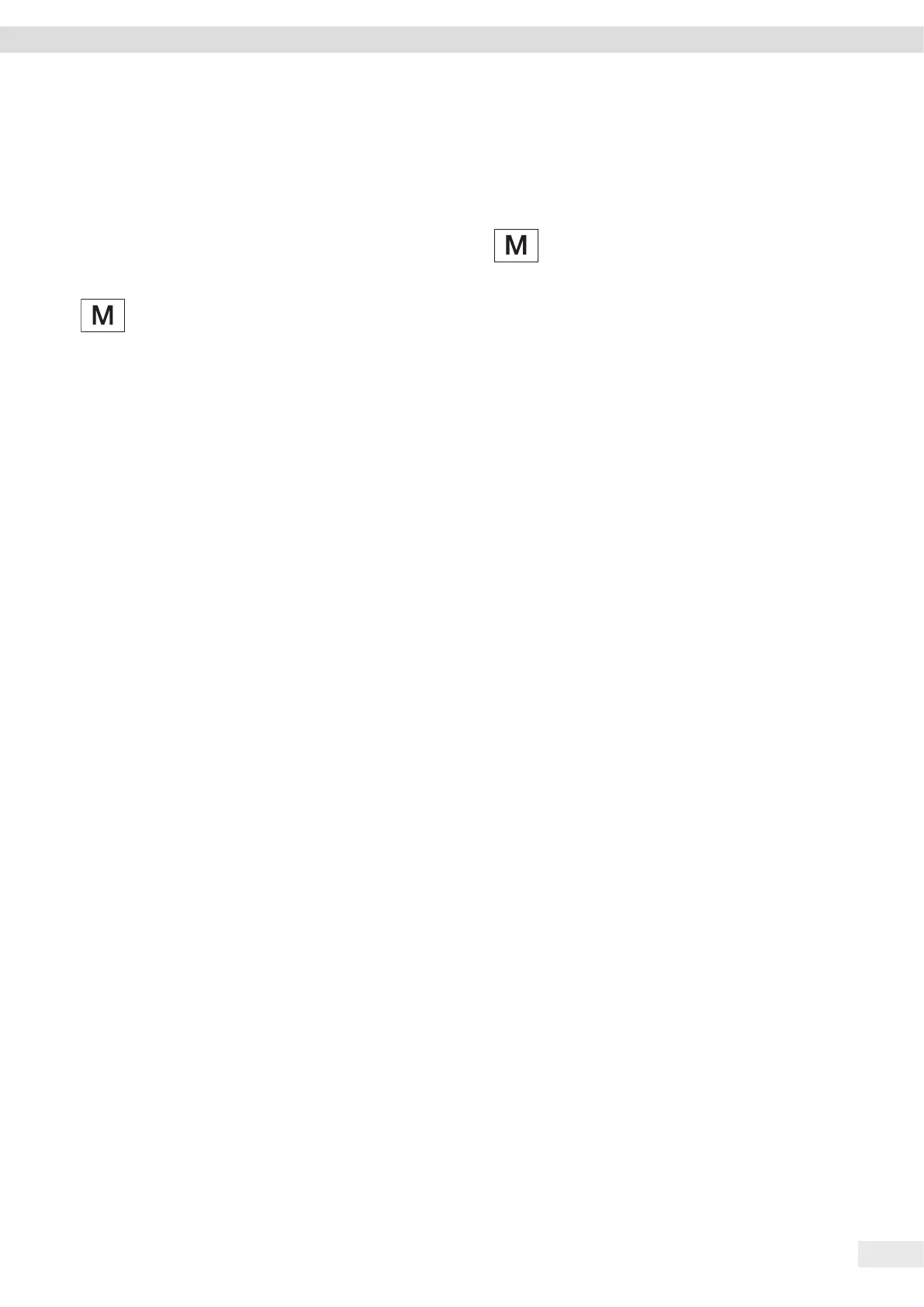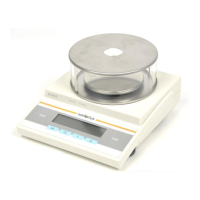Entris
®
BCE Operating Instructions 17
System Settings
7.2 Setting the Calibration and Adjustment
7.2.1 Switching the isoCAL Function On or Off
(Only Model i-1x)
When using the isoCAL function, the device performs an
automatic time- and temperature-dependent internal
calibration and adjustment.
If this relates to a conformity-assessed device in
legal metrology: In some cases it is not possible to
switch off the isoCAL function.
Procedure
t Open the “SETUP”/”BALANCE” menu.
t To set the automatic start of the isoCAL function: Select the
“ON” calibration value for the “ISOCAL” parameter.
t To set the manual start of the isoCAL function: Select the
“Note” calibration value for the “ISOCAL” parameter.
t To switch off the isoCAL function: Select the “OFF”
calibration value for the “ISOCAL” parameter.
7.2.2 Setting Internal Calibration and Adjustment
(Only Model i-1x)
The following functions can be set for the internal calibration
and adjustment:
− Internal calibration with automatic start of the adjustment.
− Internal calibration with manual start of the adjustment.
Procedure
t Open the “SETUP”/”BALANCE” menu. Call up the “CAL.JUST.”
parameter and select the value “CAL.INT.”.
t If the calibration function needs to be set with subsequent
automatic adjustment: In the “SETUP”/”BALANCE” menu, for
the “CAL.SEQ.” parameter, select the “ADJUST” setting value.
t If the calibration function needs to be set without
subsequent automatic adjustment: In the
“SETUP”/”BALANCE” menu, for the “CAL.SEQ.” parameter,
select the “CAL./ADJ.” setting value.
7.2.3 Setting the External Calibration and Adjustment
The following functions can be set for the external calibration
and adjustment:
− External calibration with manual start of the adjustment.
If this relates to a conformity-assessed device in
legal metrology: External calibration and adjust-
ment is not possible.
Procedure
t Open the “SETUP”/”BALANCE” menu.
t If the calibration function needs to be set with subsequent
automatic adjustment: Select the “ADJUST” calibration
value for the “CAL.SEQ.” parameter.
t If the calibration function needs to be set without
subsequent automatic adjustment: Select the “CAL-ADJUST”
calibration value for the “CAL.SEQ.” parameter.
Setting the Weight Value for the External Weight
A preset weight value or a user-defined weight value can be set
for the external weight.
Procedure
t If the preset weight value needs to be used: In the
“SETUP”/”BALANCE” menu, for the “CAL./ADJ.” parameter,
select the “EXT.CAL.” setting value.
t If a user-defined weight value needs to be set:
t In the “INPUT” menu, select the “CAL.WT.” setting value.
t Enter the desired weight value and press the [Confirm]
button.
t To use the user-defined weight value for the next
calibration: In the “SETUP”/”BALANCE” menu, for the
“CAL./ADJ.” parameter, select the “E.CAL.USR” setting
value.
