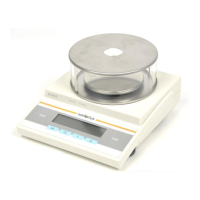Entris
®
BCE Operating Instructions 9
Operating Concept
4 Operating Concept
4.1 Operating Display in Weighing Mode
Fig. 3: Operating display in weighing mode (example)
Pos. Designation Description
1 Metrological data
2 Menu
3 Application
overview
Displays the selected application
program during operation
4 Toolbar
5 Weighing unit Displays the selected unit,
e.g. grams, [g]
6 Navigation bar For navigation in the menu and
system settings
7 Measurement
display
8 Visual touch
feedback
9 Toolbar
1
2
3
4
5
6
7
8
9
4.2 Menu and System Settings Display
Fig. 4: Menu and System Settings Display (example)
Pos. Designation Description
1 Menu or
parameter entry
2 [Selection] display
3 Menu level Shows the position of the
displayed menu or parameter
in up to 4 levels
3
1
2

