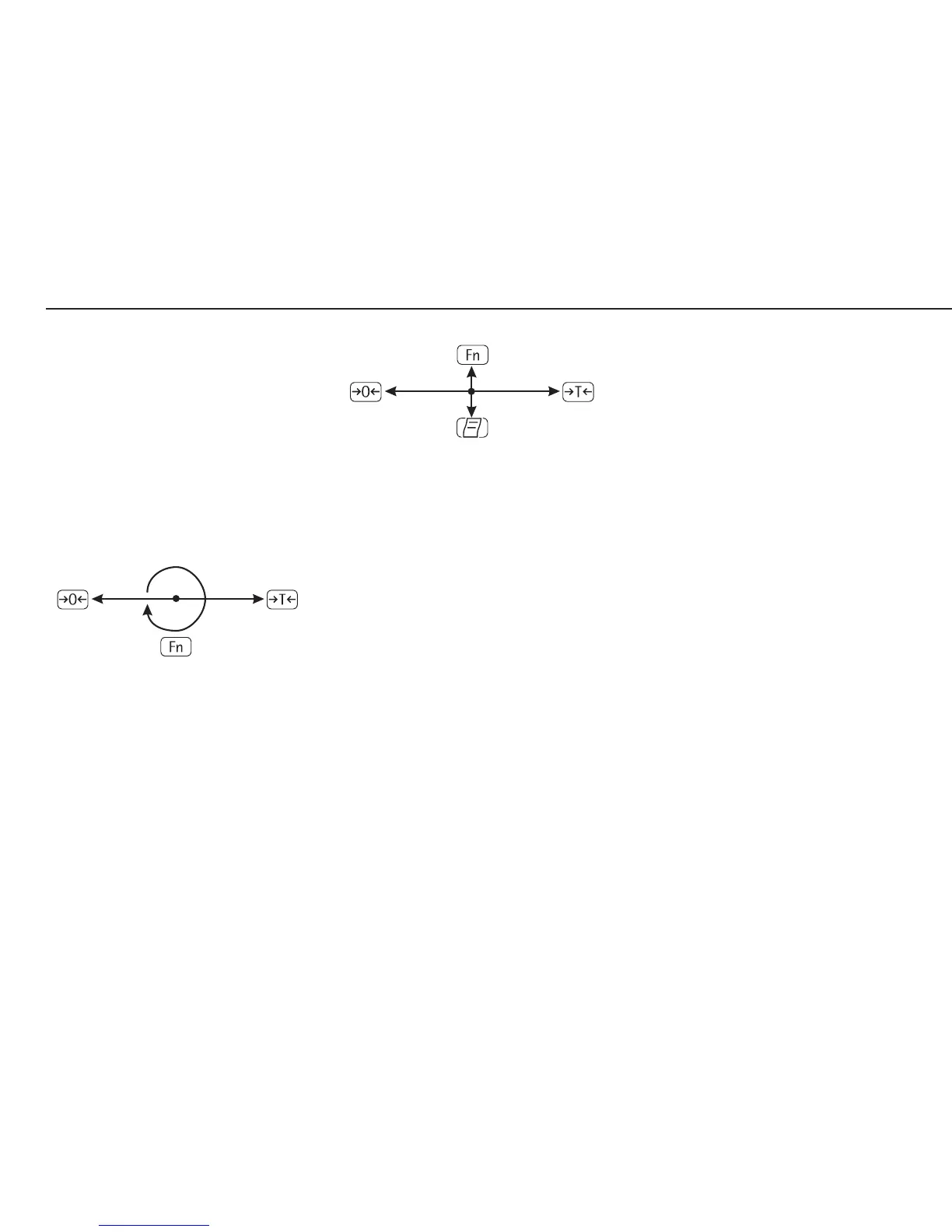12
(Function)
(O) (Tare)
(Print)
– Scroll upwards (0, 1, 2, 3, etc.):
Press the k key
– Scroll downwards ¬ (A, B, C, etc.):
Press the p key
– Next position: Press the ) key
– Previous position: Press the (
key
– Exit input mode without saving
changes; with cursor in first
position: Press the ( key
– Exit the input mode without
saving changes:
Press and hold the ( key
(> 2 sec)
– To confirm your input: Press the
) key with the cursor 1 space
beyond the last position; or press
and hold (> 2 sec)
– Confirm currently active
character and move 1 position
Functions of the Keys when
Configuring the Menu
Open the operating menu:
Turn the Combics off and on
again by pressing e; while all
segments are displayed, press the
) key briefly.
Navigating in the operating
menu:
(On) (Tare)
(Function)
– Scroll :
Press the k key
– To the left ¬: Press (
– Change and store setting:
Press the ) key
– Exit the operating menu:
Press and hold the ) key (> 2
sec)
During alphanumeric input in
the operating menu:
to the right:
Press the ) key
– Move cursor 1 position to the left
Press the ( key
Printing the Parameter Settings
Generate a printout of the settings on
the current menu level:
Press the p key
> Printout (example)
The maximum width of this
printout is 20 characters.
--------------------
MENU
SETUP
WP1
--------------------
1
1.1
1.1.2
1.2.1
...
1.18
1.18.1
CAL.
10.000 kg
etc.
