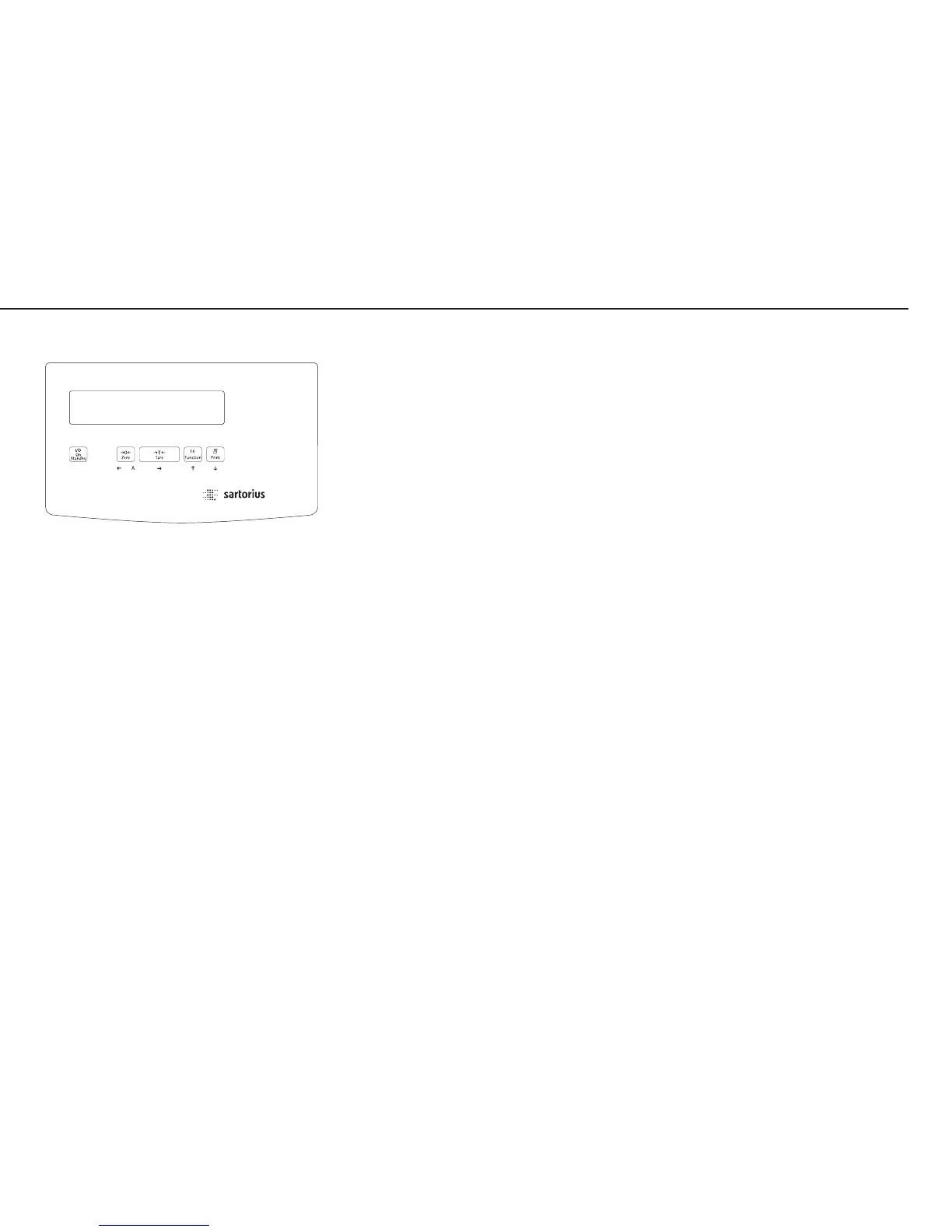9
Operating Concept
Keys below the Display
e On/off
(On) Turns the Combics on and off.
(Standby) Combics switched off displays
“off“.
n Toggle the display between
(Scale #) the weighing platforms
(Combics 2 only)
With two weighing platforms
connected, this key toggles
the display between the two
readouts.
( During weighing:
(Zero) Zero the scale
In the operating menu:
Closes active submenu and
returns to next higher menu
level and menu level (unless
the first menu level is already
shown)
During alphanumeric input
in the operating menu:
– Press briefly:
Activate character to the left
of the currently active
character
(with the first character
active: Exit the input mode
without saving changes)
– Press and hold (> 2 sec ):
Exit the input mode without
saving changes
) During weighing:
(Tare) – Press briefly:
Tare the scale
– Press and hold (> 2 sec ):
Calibration/adjustment
In the operating menu:
– Press briefly:
Display the next lower menu
level or
Select and store a menu item
– Press and hold (> 2 sec ):
Exit the operating menu
During alphanumeric input in the
operating menu:
– Press briefly:
Activate character/s to the
right of the currently active
character ®
(after the last character:
store input)
– Press and hold (> 2 sec ):
Store current input and display
the menu item
k During weighing:
(Function)Toggle (depends on operating
menu settings) between:
– first and second weight unit or
– gross and net or
– normal and 10-fold increased
display resolution
In the operating menu:
Show the next item on the
same menu level (scroll
through values in series)
Combics_1Folie_u.eps
Combics 1