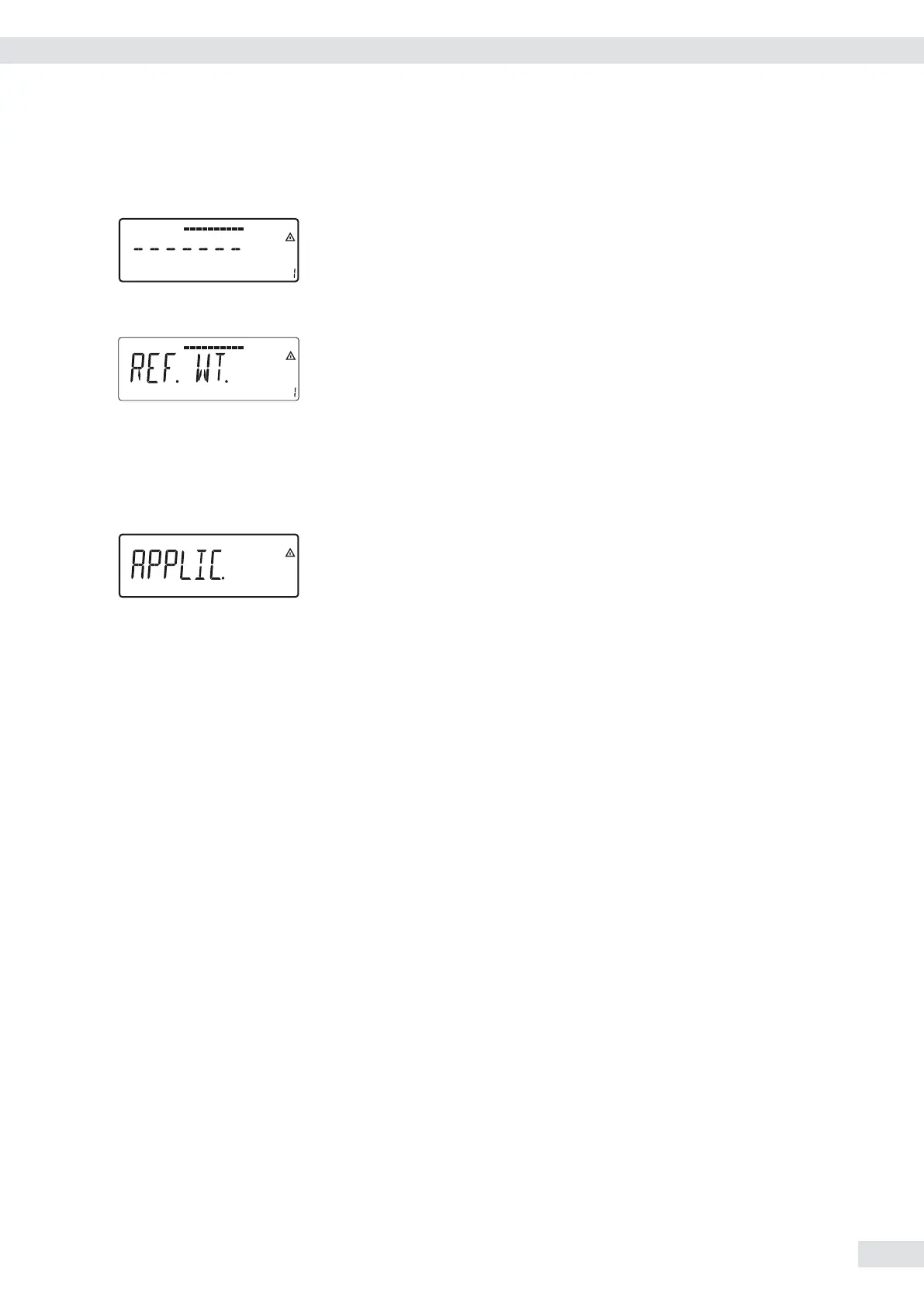y The counter value is increased by one.
k k ... t Press the k key until the “Reference weight" entry appears in the display.
) t Press the ) key to save the selection.
t You can now select additional print items in the same way.
( ( ... t To exit print item entry, press the ( key until APPLIC. appears in the display.
) t Press and hold the ) key (2–3 sec) to switch to weighing mode.
t Carry out weighing.
p t Press the p key to print the results.
-------------------- Printout example
nRef + 5 pcs
wRef + 8 pcs
wRef + 0.4000 g
Operating Instructions Combics Indicators 99
Operation