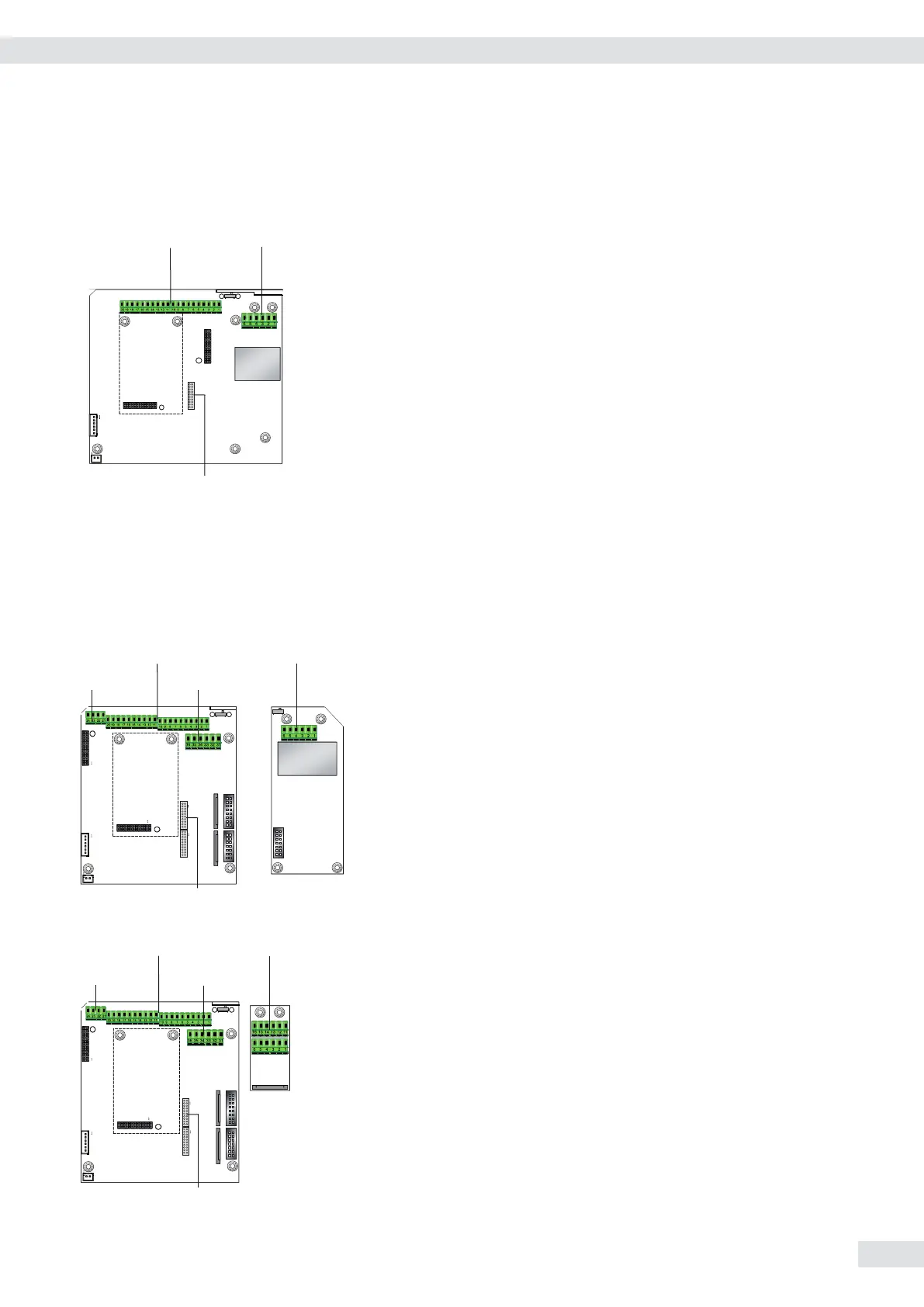Connecting Weighing Platforms: Combics 1
Interface PCB for ADC 2*3000e (option A8)
COM1 terminal assignments
1 LOAD_PRINTER 11 Clear to Send (CTS)
2 RESET_OUT 12 Data Terminal Ready (DTR)
6 3: GND 13 Data Input (RXD)
4 GND 14 Data Output (TXD)
5 5V_OUT 15 GND
6 5V switched 16 Universal In
7 GND 17 Control Output: “lighter"
8 GND 18 Control Output: “equal"
9 n.c. 19 Control Output: “heavier"
10 LINE_OUT 20 Control Output: “set"
A8
1 EXC+ Bridge supply voltage (+)
2 SENSE+ Sense (+) for bridge supply voltage
3 OUT+ Measuring voltage positive
4 OUT- Measuring voltage negative
5 SENSE- Sense (-) for bridge supply voltage
6 EXC- Bridge supply voltage (–)
D connection of display and control unit
Interface PCB for ADC 10.000e (option A10)
COM1 terminal assignments, see above
A10
1 EXC+ Bridge supply voltage (+)
2 SENSE+ Sense (+) for bridge supply voltage
3 OUT+ Measuring voltage positive
4 OUT- Measuring voltage negative
5 SENSE- Sense (-) for bridge supply voltage
6 EXC- Bridge supply voltage (–)
D Display and control unit connection
Interface PCB for RS-232/485 (option A6/A7)
COM1 terminal assignments, see above
A6/7
1 CTS 11 TxD/RxD+
2 DTR 12 TxD/RxD-
3 RxD 13 LINE_OUT
4 TxD 14 LINE_OUT
5 GND 15 GND
6 Calibration Lock 16 GND
D connection of display and control unit
Com 1 A6/7
not assigned not assigned
D
Com 1 A10
not assigned not assigned
D
Com 1 A8
D
Operating Instructions Combics Indicators 11
Getting Started