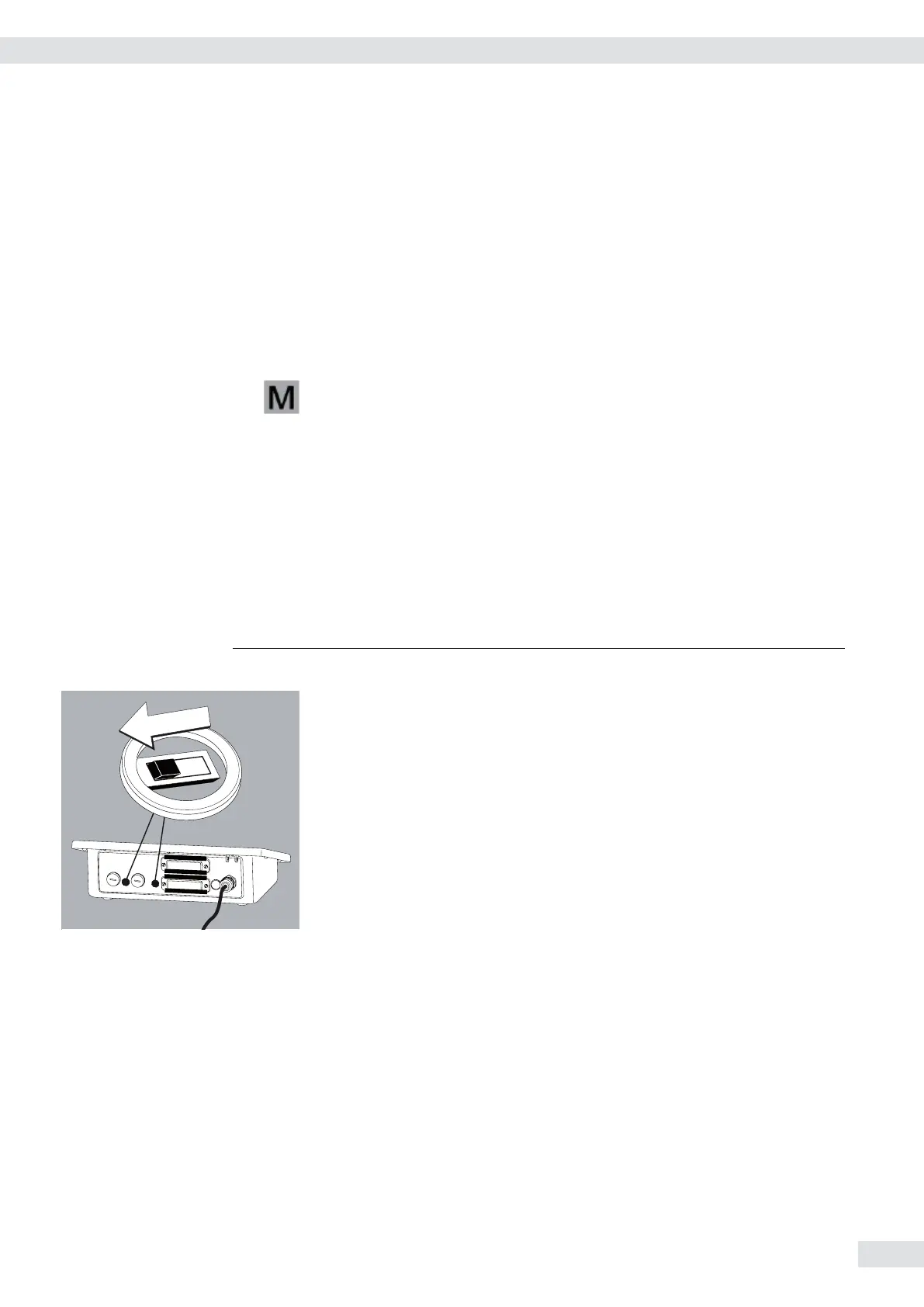Calibration, Adjustment
Purpose Perform calibration to determine the difference between the value displayed and
the actual weight on the platform. Calibration does not entail making any changes
within the weighing equipment.
During adjustment, the difference between the measured value displayed and the
true weight of a sample is corrected, or is reduced to an allowable level within
maximum permissible error limits.
Configuration for Use in Legal Metrology
Configuration of the weighing instrument for use in legal metrology is set by a
switch. The switch is located on the back of the weighing platform and covered by
a protective cap.
Using a verified scale in legal metrology in the EU:
The Type-Approval Certificate for verified scales is only valid for non-automatic
weighing instruments. For automatic operation with or without additional,
integrated equipment, please follow the applicable national regulations for the
installation location.
Externally connected IS scales: Before use in legal metrology, the scale should be calibrated via the internal
calibration equipment at the installation location: see the “Internal Calibration"
section in this chapter.
3
The temperature range (°C) listed on the ID label should not be exceeded during
operation.
For Servicing: External calibration for verified scales of accuracy class l
– External calibration is blocked in legal metrology (switch cover is sealed)
– External calibration is only possible by removing the seal. If the seal is broken,
the validity of verification will become void and you must have your scale
re-verified.
Using a verified scale in legal metrology with internal calibration equipment:
t Before use in legal metrology, the “internal calibration" function should be
carried out at the installation location:
Open the menu access switch
The menu access switch is located on the back of the indicator right next to the
weighing platform connection.
t Remove the cap.
t Slide the switch to the left (= “open" position, for use in legal metrology).
Operating Instructions Combics Indicators 47
Operation
Features
Which of the following features are available depends on the
connected weighing platform. These features are
configured in the Setup menu:
– External calibration/adjustment blocked in verified
weighing instruments
– External calibration/adjustment with the default weight
value or standard weight (not available on verified
instruments): setup / wp-1menu Menu item 1.9.
“Calibration, Adjustment."
– Specify the weight for external calibration/adjustment:
setup / wp-1menu Menu item 1.18. “Entering
Calibration Weight."
– Internal adjustment for IS weighing platforms
(configure under: COM1 or unicom / WP2), Combics 2
– Block the J key to prevent use of the two functions
described above: setup / wp-1menu Menu item 1.9.
“Calibration, Adjustment."
– Calibrate first; then adjust automatically or manually (not
for verified weighing instruments): setup / wp-1menu
Menu item 1.10. “Calibration/Adjustment Sequence."
– Flashing n symbol as adjustment prompt. If more than
one weighing platform is connected, the platform number
is also displayed: setup / wp-1menu Menu item 1.15.
“Calibration Prompt."
– Block external calibration/adjustment: setup / wp-1menu
Menu item 1.16. “External Adjustment."