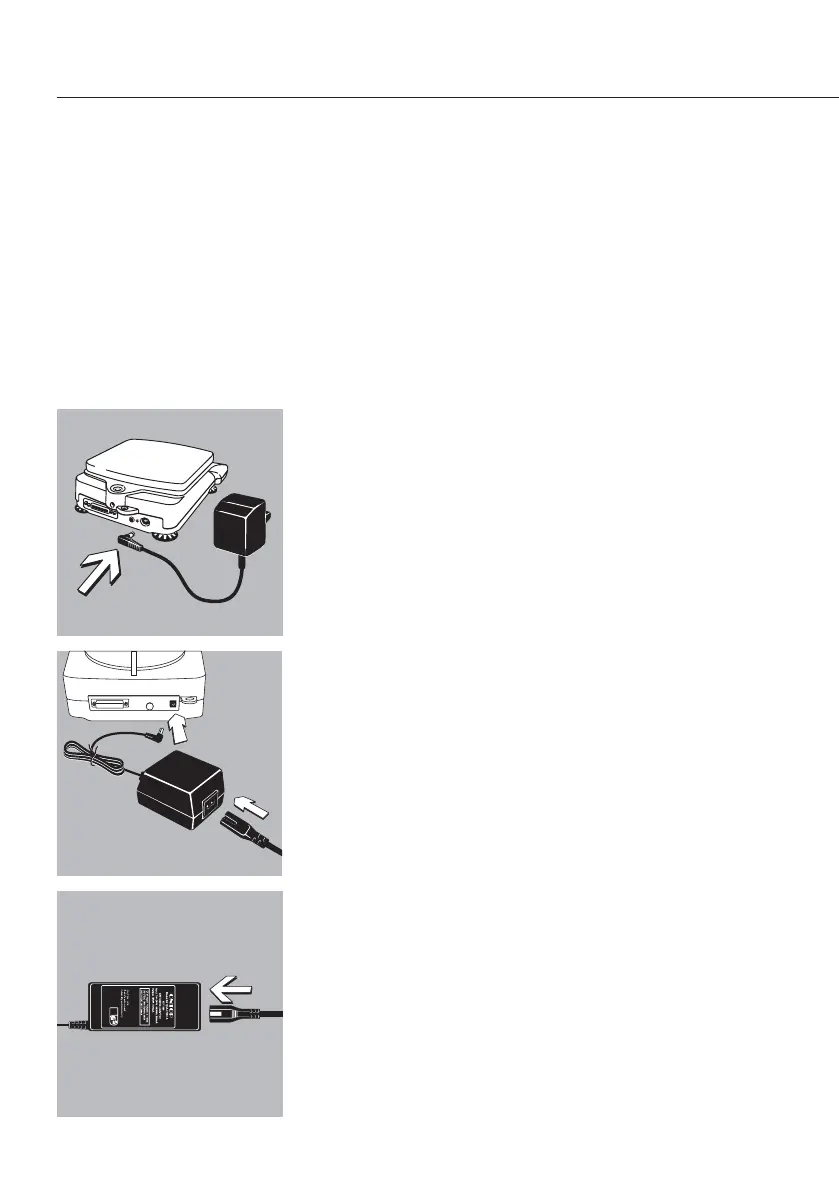10
Connecting the Balance to AC Power/
Safety Precautions
$ Use only original Sartorius equipment.
The AC adapter meets the requirements of IP20 in
accordance with EN 60529.
$ For AC adapters with higher protection ratings
or for an external rechargeable battery pack, please
see “Accessories."
CPA26P, CPA225D:
G Insert the right-angle plug from the AC adapter into
the jack on the electronics box.
All other balances with a weighing capacity
up to 10 kg:
G Insert the right-angle plug from the AC adapter
into the jack on the balance.
G Connect the AC adapter to an electrical outlet
(mains supply)
AC Adapter with Country-specific Power Cord
Some models come with separate country-specific
power cords for the AC adapter. In Europe, use only
original Sartorius AC adapter part no. 6971983.
§ Connect the angle plug to the balance/scale
§ Select the power cord for your area and connect it to
the AC adapter
§ Plug the power cord into the wall outlet (mains)
Connect the power cord to the AC adapter
(on balances with weighing capacities up to 10 kg)
$ Use an original Sartorius AC adapter with a wide input
voltage range (100 to 240 V~), order no. 6971966,
and replaceable power cord:
6900900 (Europe)
6900901 (US/CDN)
6971945 (UK)
6900905 (AUS)
6900902 (ZA)
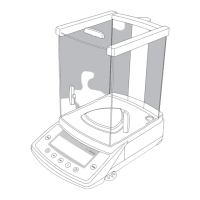