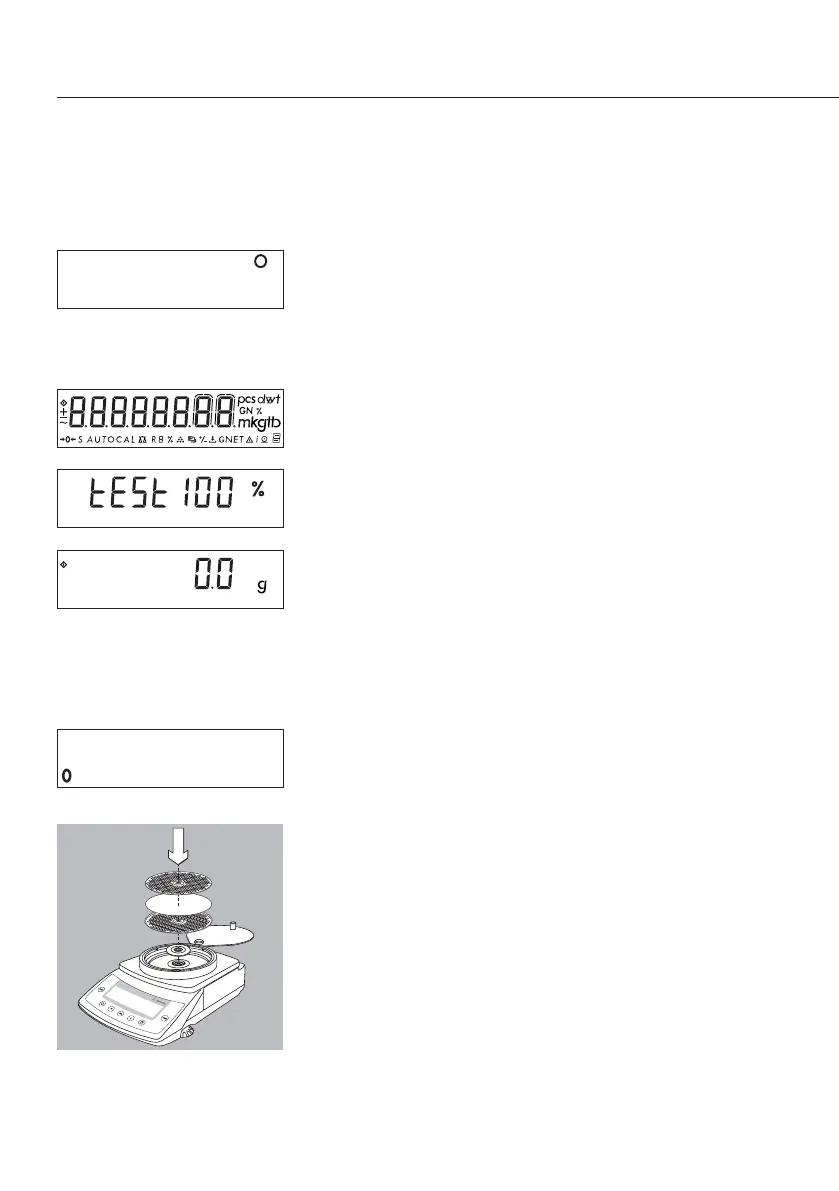18
Preparation
A circle in the upper right-hand corner of the display
indicates that the balance was disconnected from
power. This symbol is shown, for example, the first
time the balance is put into operation, or after a
power outage.
G Switch on the balance: Press (E)
> All symbols on the display light up briefly.
> The balance performs a display test.
$ Tare the balance, if necessary: Press (TARE)
When you turn on the balance, the b symbol is
displayed until you press a key.
If the b symbol is displayed during operation,
this indicates that the processor is performing
a function and cannot receive further commands
at the moment.
Additional Functions
G Switching off the balance: Press (E)
A circle in the lower left-hand corner of the display
indicates that the balance has been switched off and
is in stand-by mode.
Filter Weighing with Model CPA2P-F
The CPA2P-F filter microbalance comes with
a filter pan that has a utilizable diameter of 125 mm
as standard equipment. Place the filter on the pan
and close the lid.
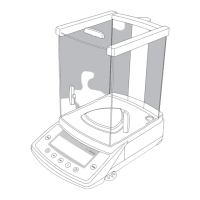