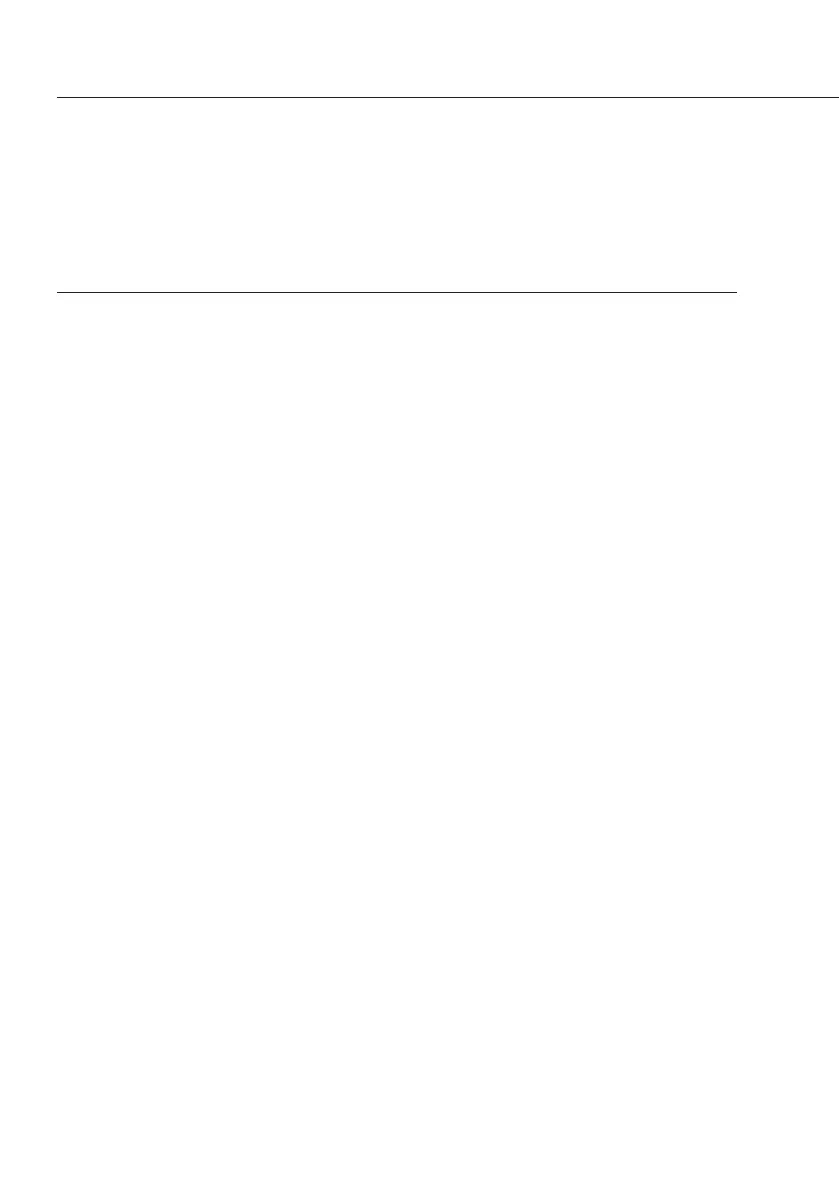Internal Calibration
Step Key (or instruction) Display
1. Tare the balance. (TARE)
0.0 g
CPA2P-F model:
Either position the standard pan
(8 g) or the filter pan (5 g) along
with the cover (3 g) beforehand.
2. Start calibration. (CAL)
C
The internal weight is CAL
applied automatically.
3. The balance is calibrated
– 0.2 g
(displayed only if menu CAL ± G
code 1 10 2 is set).
4. If the “Calibrate, then auto
Adjust*
adjust" setting is selected CAL
(1 10 1), the balance is
now adjusted automatically.
5. The calibration sequence
CC
is completed. CAL
6. The internal weight is removed.
0.0 g
* = Adjust displayed only if menu item 1 10 2 is selected.
24
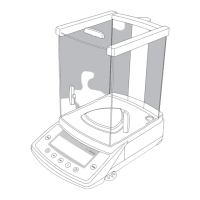