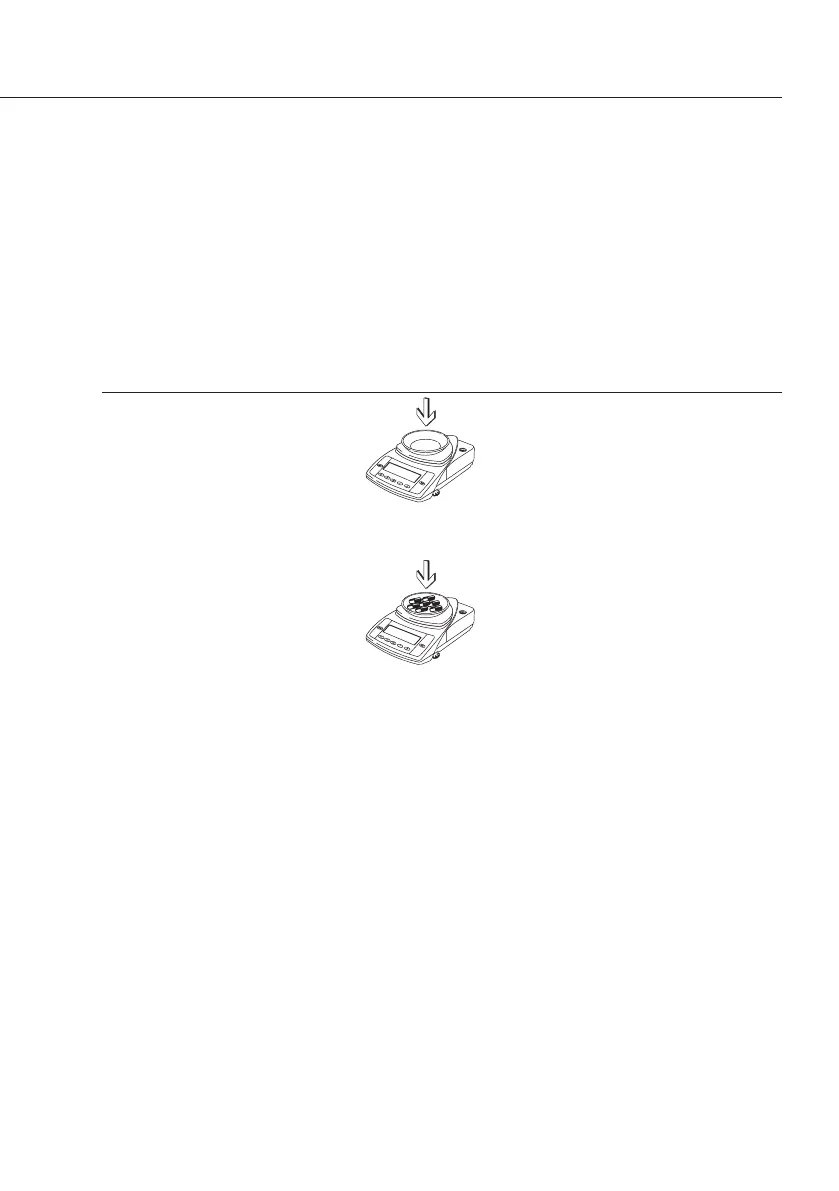Example: Determining residual weight in percent
Settings:
Menu: Weighing in percent program (menu code 2 1 5),
Print application parameters: On; all parameters (menu code 7 1 2),
Reference percentage: ref 100% (Code )
Step Key (or instruction) Display/Data output
1. Place empty container
+ 22.6 g
on balance
2. Tare the balance. (TARE)
0.0 g
3. Place sample equal to 100%
of reference percentage on the
balance (in this example:
111.6 g).
4. Initialize the balance. (F)
ref 100 (briefly)
+ 111.6 g
+ 100.0 %
pRef + 100 %
Wxx% + 111.6 g
5. Remove container; e.g., to
treat sample (in this example,
the sample is now dried).
6. Place container with sample
+ 94.9 %
on the balance again
(after treatment).
7. Optional: print percentage. (A)
Prc + 94.9 %
8. Display residual weight and (CF) + 105.9 g
delete reference value.
9. Optional: print net (A)
N + 105.9 g
residual weight.
45
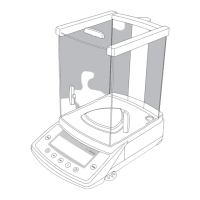