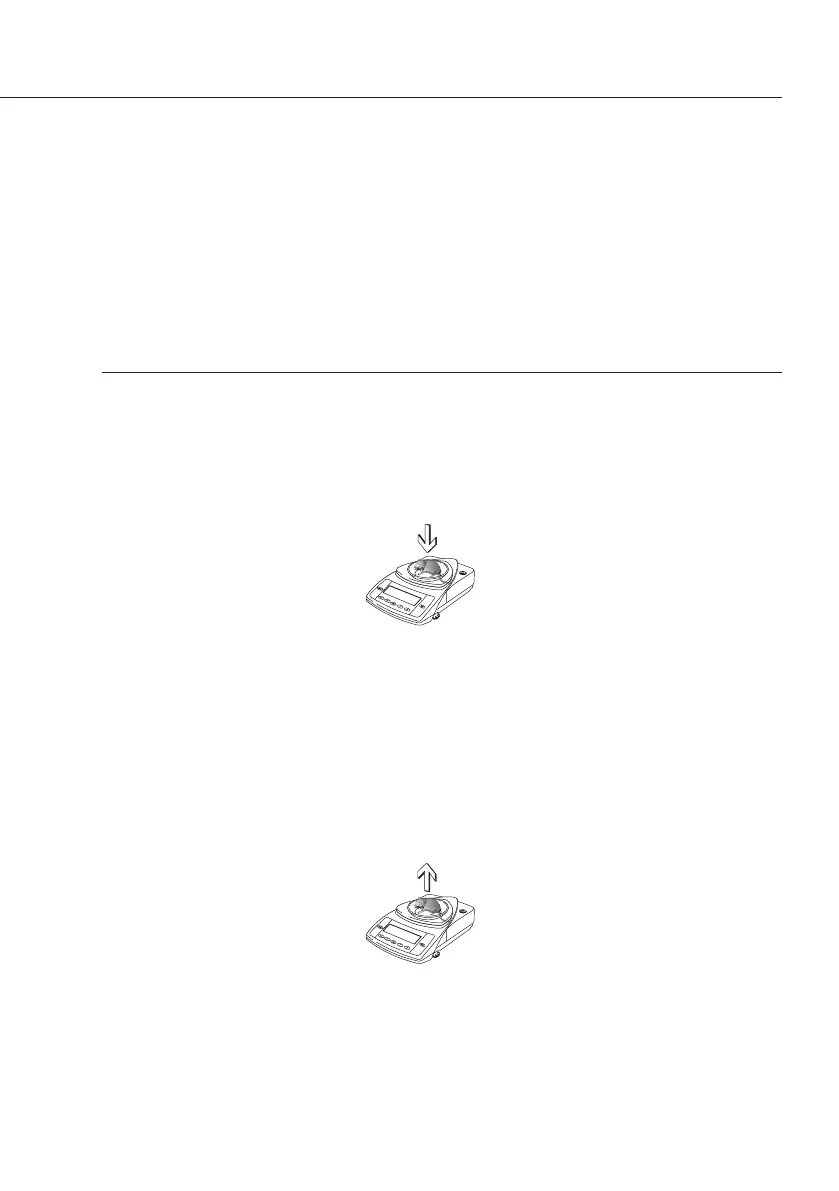Example: Determining animal weight with automatic start of 20 subweighing operations
Settings:
Menu: Animal weighing program (menu code 2 1 7),
Print application parameters: On; all parameters (menu code 7 1 2)
Step Key (or instruction) Display/Data output
1. Switch on the balance. (E)
2. Place animal weighing bowl
+ 22.6 g
on the balance.
3. Tare the balance. (TARE)
0.0 g
4. Place the first animal Weight value fluctuates due
in bowl. to animal activity.
5. Start automatic animal (F)
888
weighing. The balance delays 20
starting the subweighing 19
operation until successive 18
subweights lie within the ...
range defined.
1
6. After 20 subweighing operations + 410.1 g G
the arithmetic average “x-Net" mDef 20
is displayed. x-Net + 410.1 g
7. Unload the balance. 0.0 g
8. Weigh next animal (if applicable).
Next weighing series begins
automatically.
47
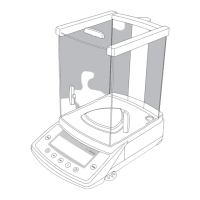