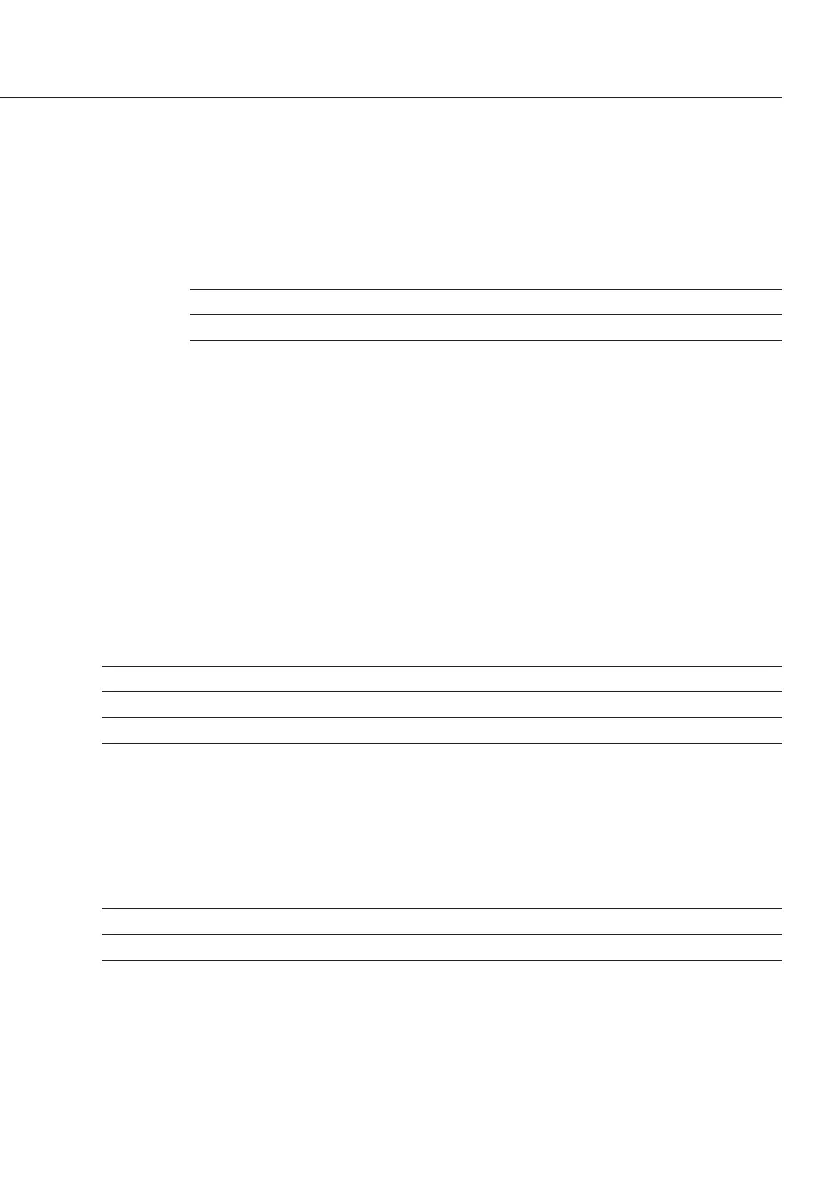Data output example: +123.56 g
Position 12345678910111213141516
+ 123 .56 g CRLF
+ 123.5[6]*g CRLF
Position 1: Plus or minus sign or space
Position 2: Space or brackets*
Positions 3–10: Weight with a decimal point; leading zeros = space
Position 11: Space or brackets*
Positions 12–14: Unit symbol or space
Position 15: Carriage return
Position 16: Line feed
Output Format with 22 Characters
When data is output with an ID code, the ID code (consisting of 6 characters) precedes
the 16-character string described above.
These 6 characters identify the subsequent value.
12345678910111213141516171819202122
IIIIII+*DDDDDDDD *UUUCRLF
*****– ........ ***
* ********
I: ID code character U: Unit symbol
1
)
*: Space CR: Carriage return
D: Digit or letter LF: Line feed
Example:
12345678910111213141516171819202122
N + 123 .56 g CRLF
N + 123 . 5[6] g CRLF
1
) depends on balance type; for example, not all units or characters are available on balances verified for use in legal
metrology.
*) Identification of non-verified digits:
Non-verified digits where e=d are identified by brackets (square) if you select the following setting:
Parameter settings: Communication mode: Universal printer (menu code 5 5 2); “SBI” menu setting
In the “SBI” setting (menu code 5 5 1) non-verified digits displayed are not automatically identified as such.
Be sure to take the steps or make the settings on the auxiliary device for this purpose.
55
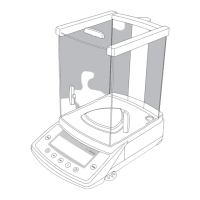