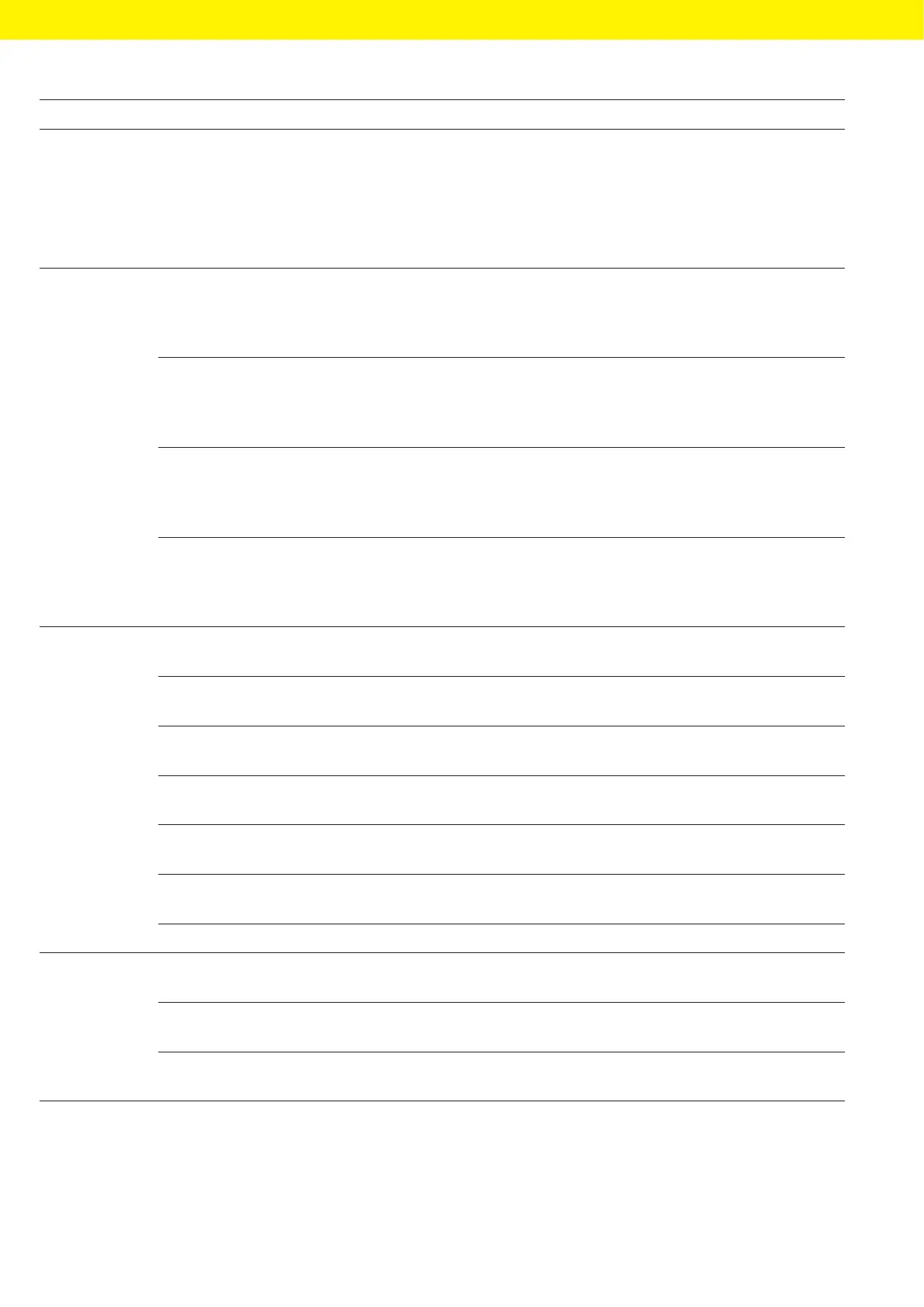36 Operating Instructions Cubis
®
MCA
Operating Design
Level 1 Level 2 Level 3 Description
User
management
4 standard
userprofiles
Display or edit the standard user profiles:
Username, description, role, language,
usercolor profile, and login method.
If the “User Management” extension has been
configured in the QAPP Center: Display or edit
additional user profiles, roles, and rules.
Access
management
Role management Four user roles specified If the “User Management” extension has been
configured in the QAPP Center: Define the
role names, description, and rights for
theroles.
Rules If the “User Management” extension has
been configured in the QAPP Center:
Define the rules for failed attempts
atpassword entry.
Local password rules If the “User Management” extension has been
configured in the QAPP Center: Define the
permissible characters, length, and validity
time for the password.
LDAP server
configuration
If the “User Management” extension has
been configured in the QAPP Center:
Configure the data for device
communication with an LDAP server.
Timer-
controlled
actions
Start task Display, edit or delete properties for starting
the task.
Display message Display, edit or delete the message name
and content.
Standby mode Display, edit or delete execution of the
action for standby mode.
Wake-up from
standby
Display, edit or delete the execution time
andname for wake-up from standby.
Switch-off Display, edit, or delete the execution time
for the action.
Automatic backup Display, edit, or delete the backup name
and properties.
Export audit trail Display and select options for export.
Weighing and
Print Profiles
Weighing List of available
weighingprofiles
Display all available weighing profiles.
Edit,create or delete the weighing profiles.
YDP30 List of available
printprofiles
Display all available print profiles.
Edit,create or delete the print profiles.
PDF PDF document on USB Display all available print profiles.
Edit,create or delete the print profiles.