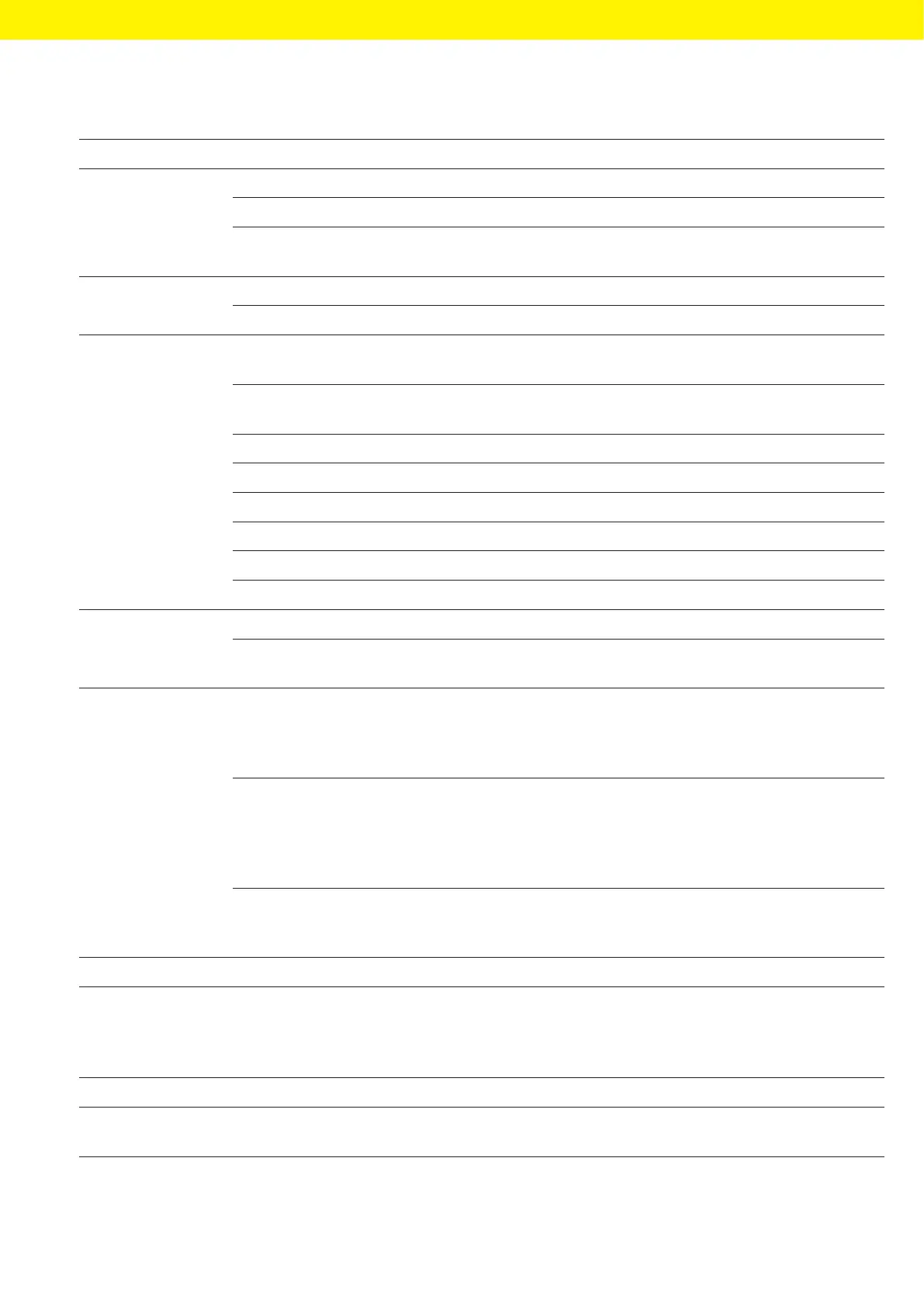Operating Instructions Cubis
®
MCA 75
System Settings
7.7.14 Parameters in the “Connections / SBI Protocol” Menu
Parameter Setting Values Explanation
Format Value without header The data output only exports the measured value without ID code.
Value (with header)* The data output exports the measured value with ID codes.
Date & time, value
(two lines)
The data output exports the measured value, date, and time.
Output Without stability* The data is output without the weight value being stable.
With stability The data is output only when the weight value is stable.
Automatic output Off* Deactivates the automatic data output. The data output must
be triggered by means of an SBI command with “ESC P”.
Each weight value Starts the automatic data output with each value according
tothe display result.
1 second Starts the automatic data output every second.
2 seconds Starts the automatic data output every 2seconds.
5seconds Starts the automatic data output every 5seconds.
10seconds Starts the automatic data output every 10seconds.
30seconds Starts the automatic data output every 30seconds.
60seconds Starts the automatic data output every 60seconds.
Display SBI error
messages
Off* Displays no error messages.
On Displays error messages if errors occur when receiving
andexecuting SBI commands.
Formatting output
values
Output in one line with
full length
− Outputs the elements in the full length, e.g., header
andvalue.
− The elements are separated by a space character, left-
aligned, and output without infilling with space characters.
Output in several lines
with 20 char. each
− Distributes outputs, which due to their length do not fit in the
standard output format of 20 characters, over several lines
with 20 characters each.
− Aligns each line to the left and infills with space characters
tomake up 20 characters.
Cut off to a
20characterline*
− Defines the output in a standard output format
of20 characters.
− Crops the end of longer outputs.
* Factory setting
7.7.15 Parameters in the “Connections / Climate Modules” Menu
Parameter Setting Values Explanation
Climate modules Display of connected
climate module
Activates climate modules if they are connected to the device.
