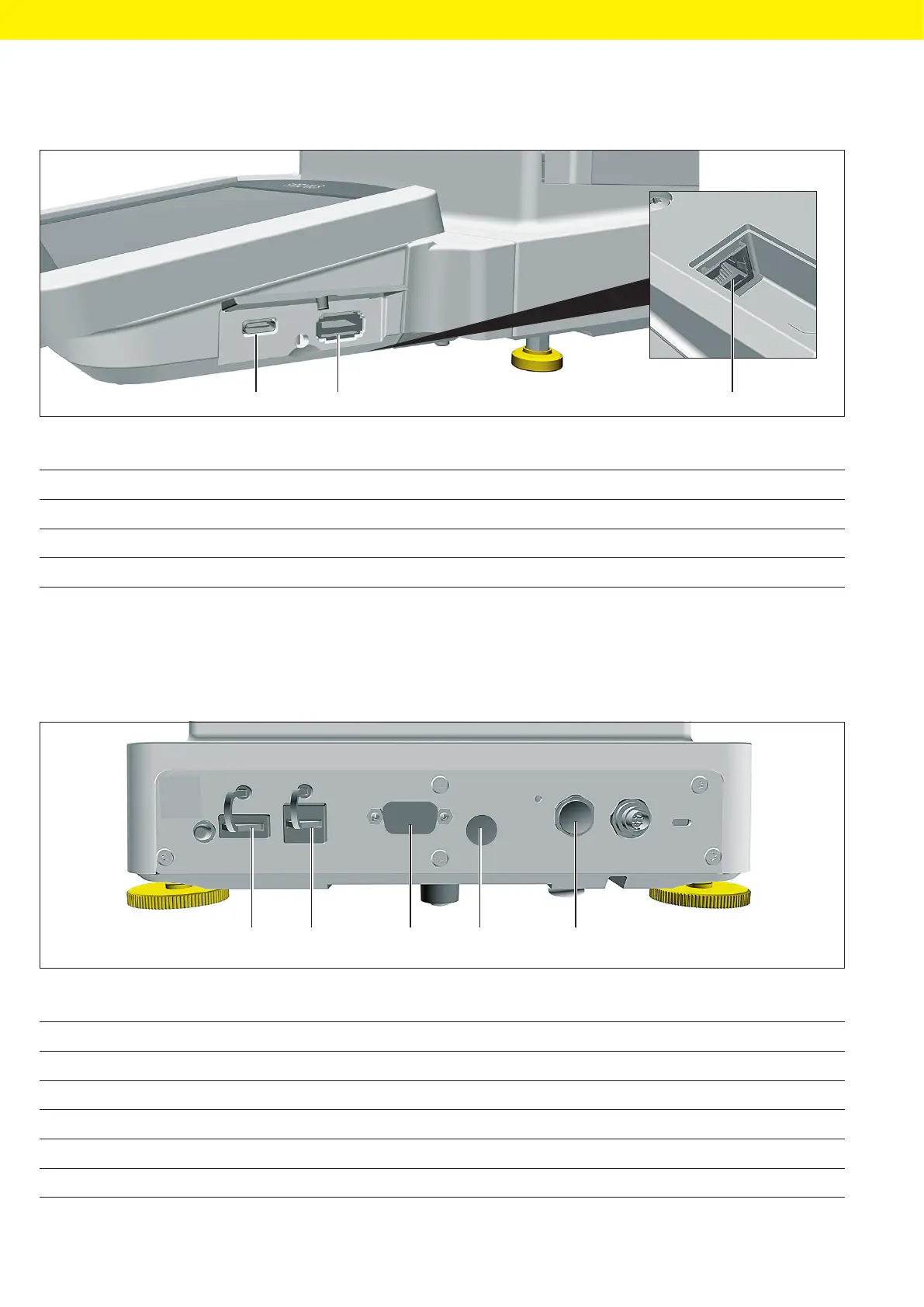18 Operating Instructions Cubis
®
MCA
Device Description
3.6 Connections on the Display and Control Unit
1 2 3
Fig. 7: Connections on the display and control unit (example)
Pos. Name Description
1 USB-C connection For USB mass storage devices
2 USB-A connection For USB accessories, e.g. printers, USB mass storage devices, barcode scanners
3 Ethernet connection For connecting an Ethernet cable
3.7 Safety Equipment
3.7.1 Protective Caps on the Analytical Balance and Precision Balance
1 2 3 4 5
Fig. 8: Protective caps on the weighing module of the analytical balance and precision balance
Pos. Name Description
1 Protective cap for USB-A connection Plastic attachment hood, fastened to the device.
2 Protective cap for USB-B connection Plastic attachment hood, fastened to the device.
3 Protective cap for COM-RS232 connection Removable plastic sealing cap.
4 Protective cap for access switch Removable plastic sealing cap.
5 Protective cap for peripheral connection Removable plastic sealing cap.
