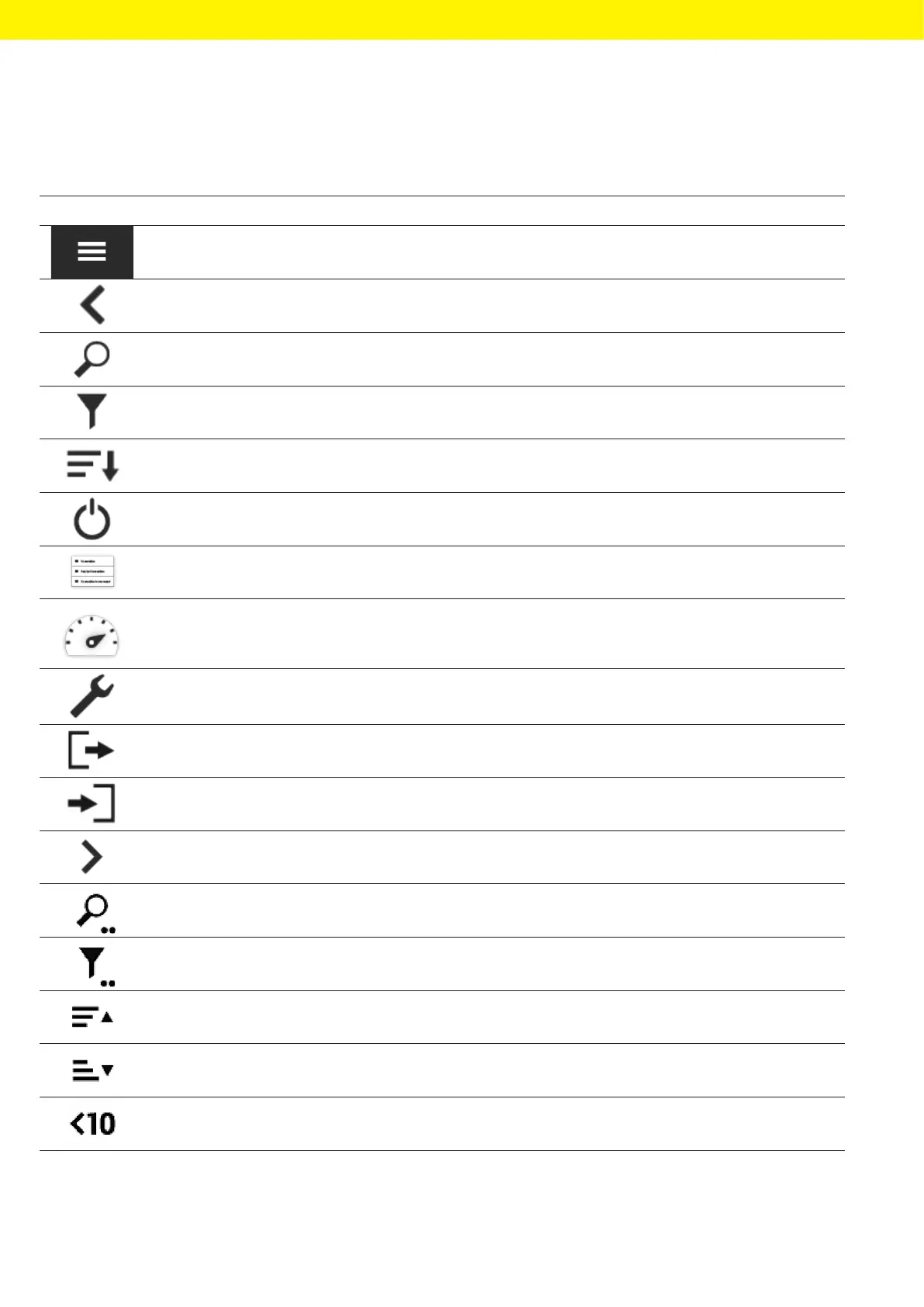28 Operating Instructions Cubis
®
MCA
Operating Design
4.9 Buttons in the Operating Display
4.9.1 Buttons for Navigation or Organization in Displays
Symbol Name Description
[Menu] button Quits the active task and opens the main menu.
[Back] button − Returns to the previous display.
− In the main menu: Accesses the last-performed task.
[Search] button Displays options for browsing tasks and list elements.
[Filter] button Displays options for filtering tasks and list elements.
[Sort] button Displays options for sorting tasks and list elements.
[Standby] button Switches the operating display to standby mode.
[Task Management] button Opens Task Management.
[Status Center] button Opens the Status Center.
[Setup] button Opens the “Settings” menu.
[User Logout] button Logs the currently active user out and accesses
thelogindisplay.
[User Login] button Accesses the login display.
[Next] button Accesses the next display, e.g. the next processing step
forawizard.
[Active Search] button Displays an active search for tasks or list elements.
[Active Filter] button Displays an active filter for tasks or list elements.
[Sort Ascending] button Sorts tasks or list elements in ascending order.
[Sort Descending] button Sorts tasks or list elements in descending order.
[10 Positions Forward] button Jumps forwards 10 positions in tasks or list elements.
