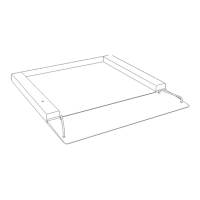19
19
Check Weighing
Step Key (or instruction) Display
a. Select application program (Fn/Up) > 2 sec
b. Select “Checkweighing” (Fn/Up) or (G/N/Down)
repeatedly
c. Press Print/Enter to confirm. (Print/Enter)
“LO” flashes.
d. Set lower limit (Fn/Up) or (G/N/Down) and/or
(Zero/Left) or (Tare/Right)
e. Press Print/Enter to confirm (Print/Enter)
and save. “HI” flashes
f. Set upper limit, (G/N/Down) and/or
and then press Print/Enter. (Zero/Left) or (Tare/Right)
g. Press Print/Enter to confirm (Print/Enter)
and save.
h. Place the sample on the scale.
Display shows the difference
and HI/LO symbol
i. Unload the scale
j. Checkweighing application: Clear (Zero/Left) > 2 sec

