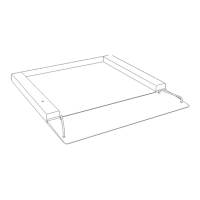16
Configuration (Setup Menu)
To configure the user interface of the scale to individual requirements
Step Key (or instruction) Display
1. Switch off the scale (On/Off)
2. Switch on the scale (On/Off)
3. While all the segments
are displayed: (Zero/Left) > 2 sec
Navigation in the Setup Menu
Key Function
(Print/Enter) Menu item: Confirm setting
(Fn/Up) Menu item: Scroll up
Digit input: Increase by 1
(G/N/Down) Menu item: Scroll down
Digit input: Reduce by 1
(Zero/Left) Digit input: Selection shift left
(Tare/Right) Digit input: Selection shift right

