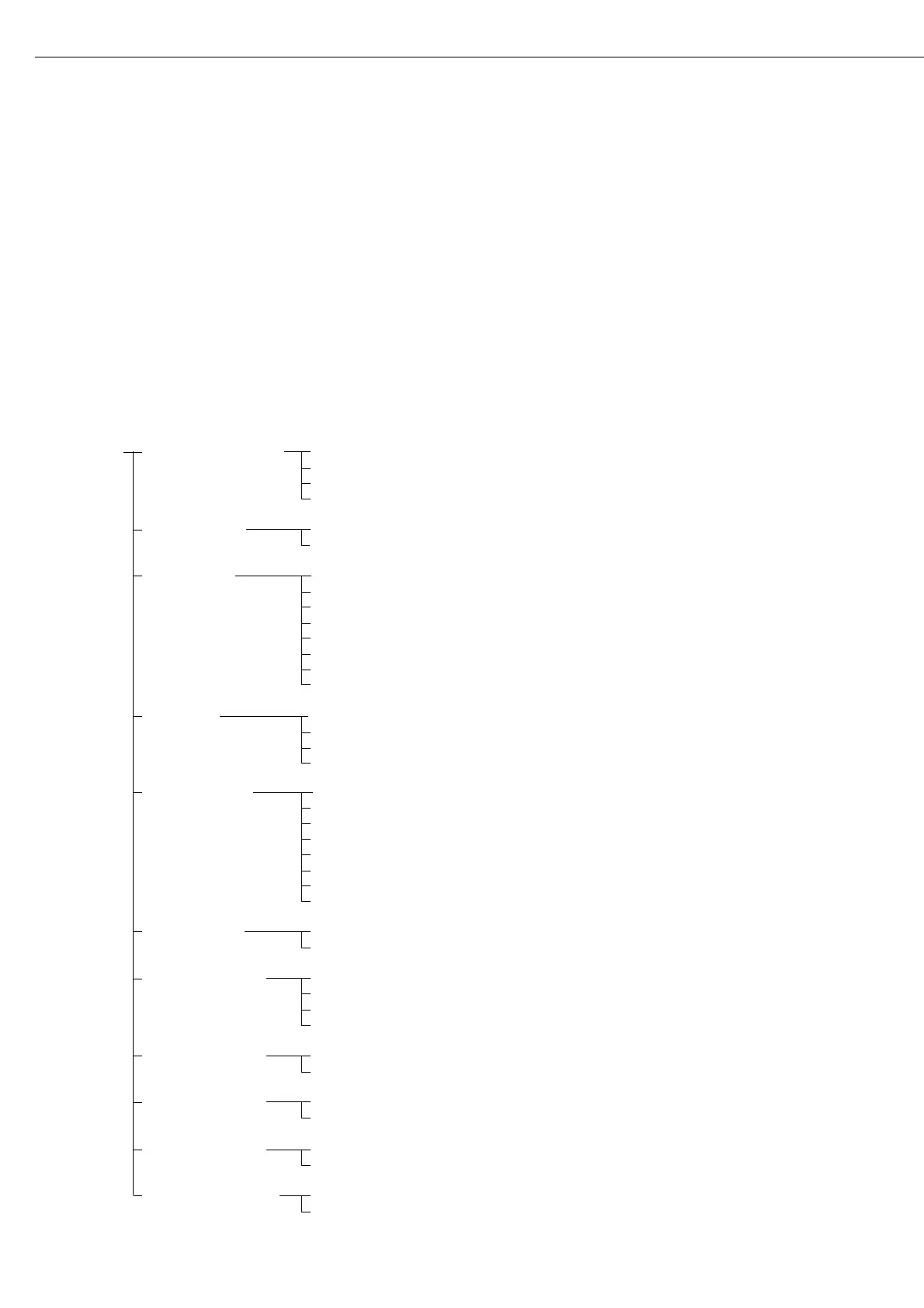1
) Setting can only be changed when
the application is first run and when
the
Wg. seq key option is set to
“No”
2
) The last value with the stability
symbol is saved only during initial
sample weighing. Tare and back-
weights are saved as the “first value
at stability.” This menu option
enables you to perform filling
functions during initial weighing.
3
) To autosave a value between 70 and
130% of the initialization value, the
balance must be unloaded to below
30% or loaded to above 170% of
this initialization value.
78
Preparation
● Turn on the balance: press e
> The Sartorius logo is displayed; a self-test is performed
● Select the Differential Weighing application in the Setup menu: press s
● Select the
Application parameters: press the q soft key 2 x,
then the
O soft key once
● Select
Application 1 (basic settings): press the O soft key
● Select
Differential weighing: press the Q or q soft key,
repeatedly, if necessary
● Confirm
Differential weighing: press the O soft key
Differential Weighing sequence
1
) Individual weighing
weighing Consecutive individual weighing
ο Combined weighing
Serial weighing
Tare weighing No
ο Yes
Result with None
decimal point 1 decimal place
ο 2 decimal places
3 decimal places
4 decimal places
5 decimal places
6 decimal places
7 decimal places
Autosave
ο Off
values On; first value at stability
On; last value at stability
2
)
On; value bet. 70 – 130% at stabil.
3
)
Minimum load None
for autosave 10 digits
ο 20 digits
50 digits
100 digits
200 digits
500 digits
1000 digits
Save statistics
ο No
Yes
Generate printout None
ο Automatic after backweighing
Autom. after initial and backweigh.
Automatic after tare, initial and backweigh
Include sample ID
ο No
in text line Yes
Wg. seq key No
ο Yes
Clear sample after
ο No
ind.wgh+res + unload + Yes
Last residual weight
ο No
saved as initial weight Yes
(ashing)
ο = factory setting
