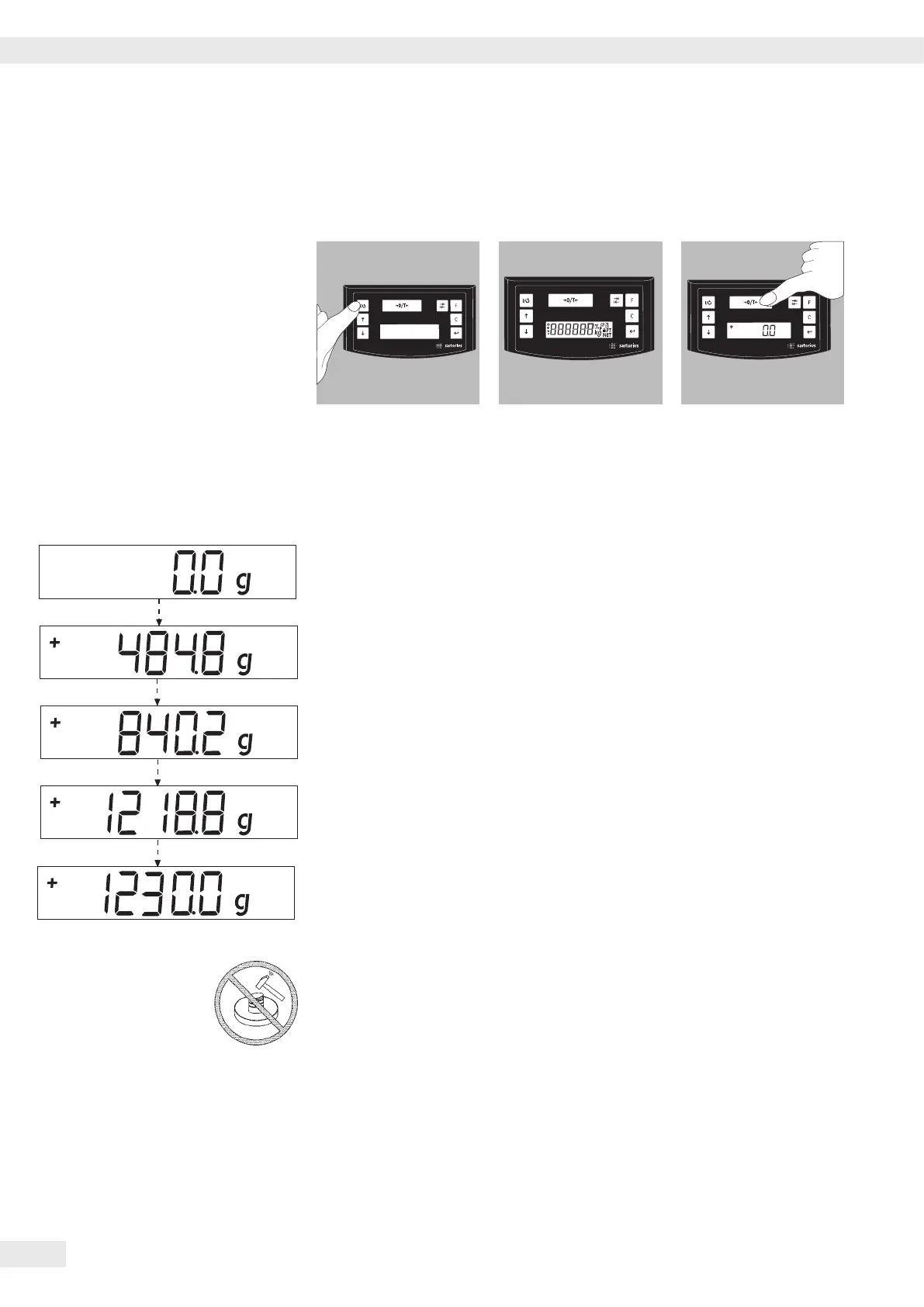12 Operating Instructions PMA 35001-X
Operation
Operation
Press the Q key to turn
on the scale.
Once the scale has been
turned on, it will run an
automatic self-test. This
ends when the display
shows 0.0 g.
If a different value is
displayed: Tare the
scale using the U
key (Zero/Tare).
Weighing
Place an empty paint can on the load plate.
Press the U key (Zero/Tare) (3).
The display shows “0.0 g.” Pour the first component of your formula into the can
and read off the weight when the stability symbol (in this example) “g" is displayed.
Add the other components up to the desired weight (formula).
Remove the filled paint can from the load plate.
Never use a hammer to close a paint can while is it still on the load plate, as this
will damage the weighing system.
The weighing system will get damaged!
