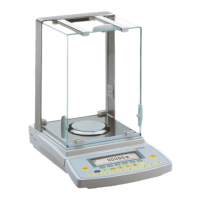SARTORIUS RC/MC-Balances
15
RC-G-02.TIF
RC-B-05.TIF
RC-G-03.TIF
RC-B-03.TIF
Adjusting the Off-Center Load
For this adjustment you will need:
– The off-center adjustment key order number 6740–15.
– The following weights: 200g for all models (not calibrated!)
– Remove the two plastic caps (306) from the rear panel of the balance.
3-Point Adjustment (Coarse)
– Place the off-center load test weight in position A on the weighing pan,
close the draft shield and tare the balance by pressing the key (MC)
or the key (RC).
– Place the test weight in each of the positions B - C (in sequence), close the
draft shield and write down the values displayed with the plus/minus sign
when the readout is stable.
Example (RC 210 P): Pos. A 0.00000 g
Pos. B + 0.00025 g
Pos. C – 0.00035 g
– Please adjust only the side with the largest error. In our example it is
position C; consequently, you have to adjust the left off-center load screw.
– Please adjust the screws in small steps. After each change, check the off-
center loading positions A, B and C and, if necessary, readjust one of the
off-center load screws.
5-Point Adjustment (Fine)
– Place the off-center load test weight in position 1 on the weighing pan,
close the draft shield, and tare the balance by pressing the key (MC)
or the key (RC).
– Place the test weight in each of the positions 2 - 3 (in sequence). Close
the draft shield and write down the values displayed with plus/minus sign
when the readout is stable.
Example (RC 210 P): Pos. 1 0.00000 g
Pos. 2 + 0.00025 g
Pos. 3 – 0.00035 g

