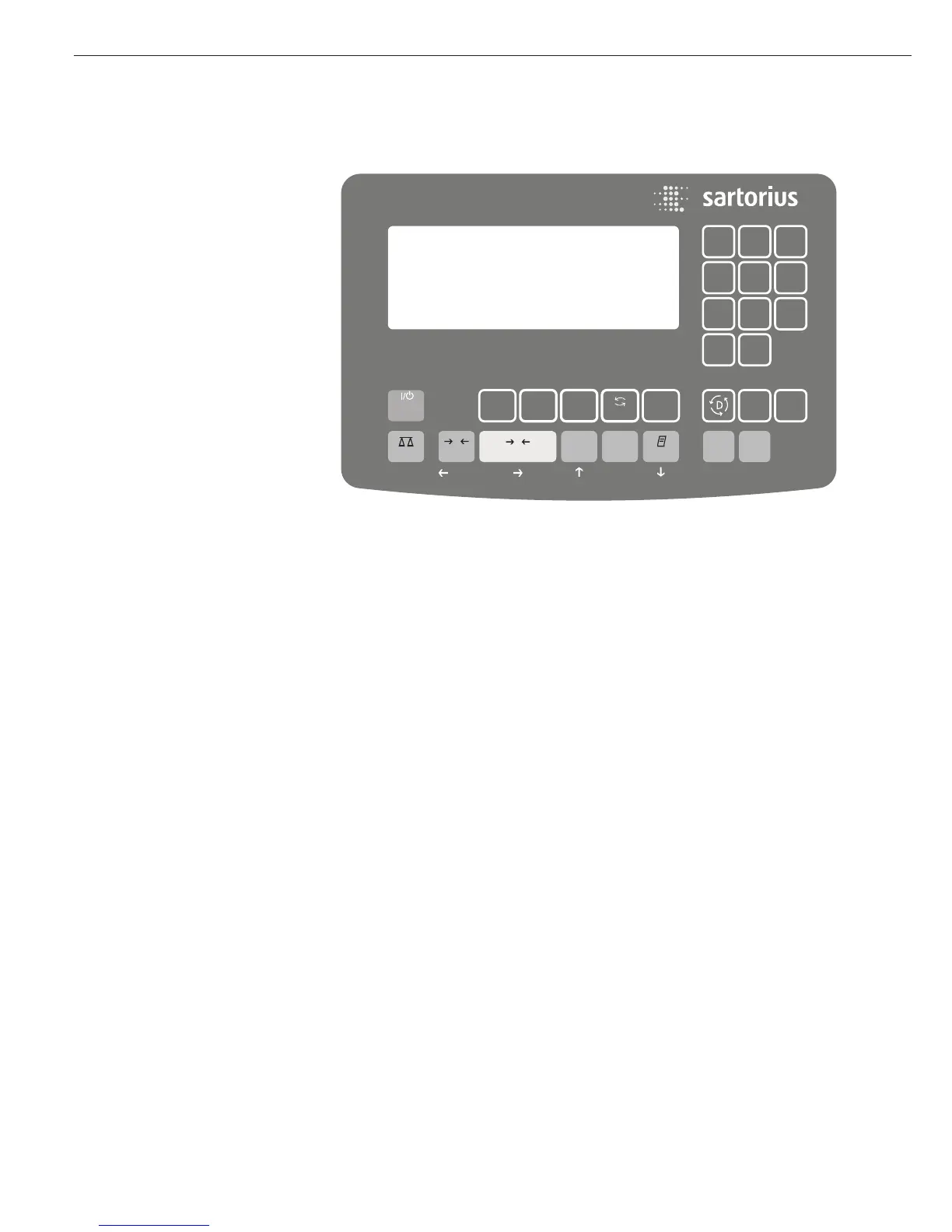Keys
Operation of the Signum 1, Signum 2
or Signum 3 scale involves just a few
keys. These keys have one function
during measurement and another
during configuration. Some of the keys
have one function when pressed briefly,
and another activated by pressing
and holding the key for longer than
2 seconds.
If a key is inactive, this is indicated
as follows when it is pressed:
– The error code “———-” is displayed
for 2 seconds. The display then returns
to the previous screen content.
You can use Signum 2 or 3 to collect
weight values from two weighing
platforms, calculate and display weight
values using application programs,
and assign IDs to the samples weighed.
Configure the display and control
unit first, using the operating menu
to prepare the desired application
program (printer settings, etc.).
Then you can begin weighing.
Input
Keypad Input
Labeled Keys
Some keys have a second function,
activated by pressing and holding
the key for over two seconds.
Whether a function is available
depends on the operating state
and operating menu settings.
e On/off
(in standby mode,
Off is
displayed).
Signum 2 and 3 only:
n If a second weighing platform
is connected, this key toggles the
display between the two readouts.
( – Zero the scale
– Cancel calibration/adjustment
) – Tare the scale
k Toggle between 1
st
and 2
nd
weight
unit, or gross and net values,
or normal and 10-fold higher reso-
lution, depending on operating
menu settings (depends on model)
J Start calibration or adjustment
p – To print: press briefly.
– To print GMP footer:
Press and hold (> 2 seconds)
Signum 3 only:
I To toggle the scale to Info mode
Signum 3 only:
d ID key (for entering operator ID)
Signum 2 and 3 only:
K Toggle unit between normal and
10-fold higher resolution
Signum 2 and 3 only:
l Net-gross value key
Signum 2 and 3 only:
w Toggle between display modes
within an application program
Signum 2 and 3 only:
r Lets you modify reference values
Signum 2 and 3 only:
O Saves a value or starts an application
program.
Signum 3 only:
R Saves a value in product data
memory
Signum 3 only:
D Toggle applications
Operating Design
10
