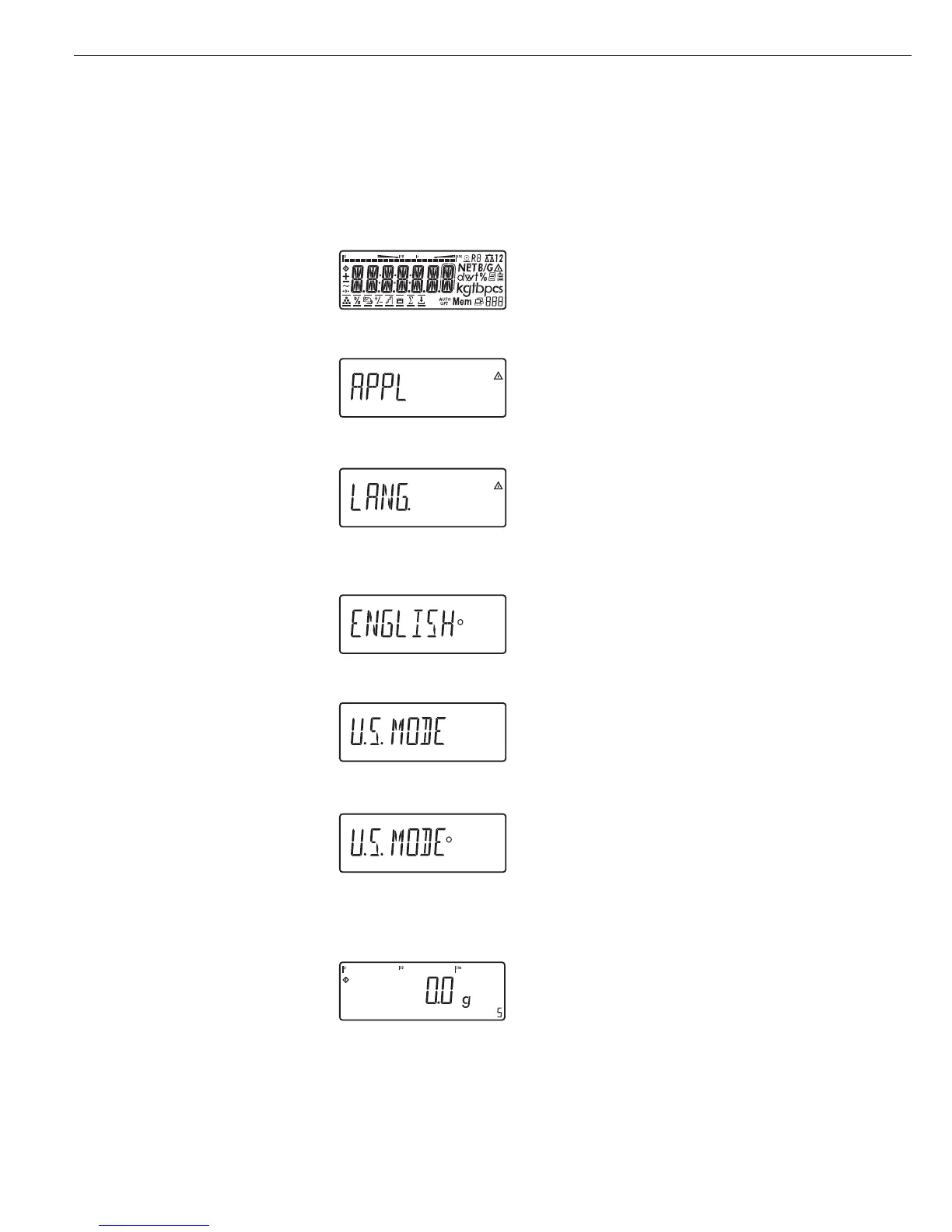You can configure the Signum by
selecting parameters in the operating
menu. The parameters are combined
in the following groups (this is the
first menu level):
– Application parameters
– Fn key function
– Device parameters
– Device-specific information (“
Info”)
– Language
When used in legal metrology,
not all parameters can be accessed.
Factory-set parameters are identified by
an “*” in the list starting on page 19.
You can choose from five languages
for the display of information:
– German
– English (factory setting)
– English with U.S. date/time format
– French
– Italian
– Spanish
Printing parameter settings:
§ Open the operating menu and
press the p key
Scope of printout:
Depends on the active menu level
Setting the Language
Example: Selecting “U.S. Mode” for the language
e
Switch on the scale
)
While all segments are lit,
press the ) key
The first item in the main menu is shown:
APPL
k
Switch to the LANG. menu item (press
k repeatedly until
LANG. is shown)
)
Select LANG. to open the submenu for
setting the language
The currently active language setting is
shown
k
Press k repeatedly until U.S. Mode
is displayed
)
Confirm this menu item
(
Exit this menu level and configure
other settings as desired, or
)
(press and hold) Exit the operating menu
Configuration
16
