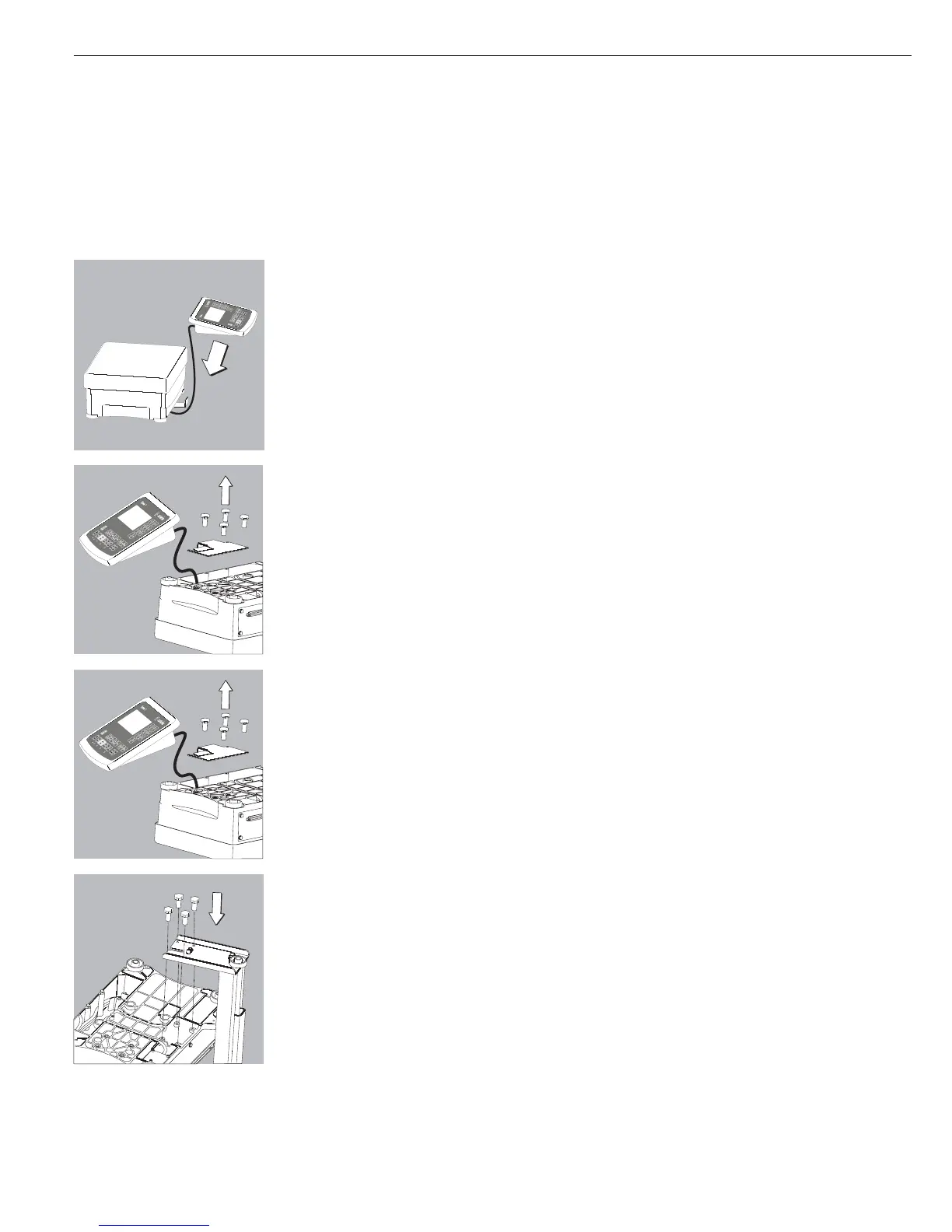Installing the Display and Control Unit
The following options are available for installing the display and control unit:
– Attached to the front of the weighing platform
– On a column; part number YDH01P (optional)
Fastening the display and control unit to the weighing platform:
§ Guide the display and control unit onto the retainer bracket.
§ Level the weighing platform (see page 7).
Operating the display and control unit separately:
§ Turn the weighing platform over and place it on a soft surface to avoid damaging
the weighing system.
§ Remove the display and control unit retainer bracket.
§ Take the cable out of the cable channel.
§ Turn the weighing platform right side up and place it so that it rests on its feet.
§ Level the weighing platform (see page 8).
Installing the display and control unit on the YDH01P column:
§ Turn the weighing platform over and place it on a soft surface to avoid
damaging the weighing system.
§ Remove the display and control unit retainer bracket.
§ Take the cable out of the cable channel.
§ Use the four hexagonal screws provided (M4+8) to attach the column
to weighing platform (back panel facing downward).
§ Turn the weighing platform right side up and place it so that it rests on its feet.
Getting Started
6
