22
* = only for GD-, GE-models
** = only for TE models
1
) = not for models with a readability of 0.1 mg
o) = Model-dependent factory setting
Menu Code Settings (Rel 19.41 Version)
Menu 1 Weighing
1 1 Filter Selection
1 1 1 Very stable conditions
1 1 2 o Stable conditions
1 1 3 Unstable conditions
1 1 4 Very unstable conditions
1 3 Stability Range
1 3 1 1/4 digit
1 3 2 1/2 digit
1 3 3 1 digit
1 3 4 o 2 digits
1 3 5 4 digits
1 4 Weight unit for
calibration weight**
1 4 1 o Grams
1 4 2 Kilograms **
1 4 3 Pounds
1 5 Calibration/adjustment
1 5 1 o Accessible
1 5 2 int. adjustment
1 5 3 Blocked
1 6 Auto Zero Function
1 6 1 o Auto Zero on
1 6 2 Auto Zero off
1 7 1st Weight Unit
1 7 1 Grams (Display: o)*
1 7 2 o Grams (Display: g)
1 7 3 Kilograms
1 7 4 Carats
1 7 5 Pounds
1 7 6 Ounces
1 7 7 Troy ounces
1 7 8 Hong Kong taels
1 7 9 Singapore taels
1 7 10 Taiwanese taels
1 7 11 Grains
1 7 12 Pennyweights
1 7 13 Milligrams
1 7 14 Parts per pound
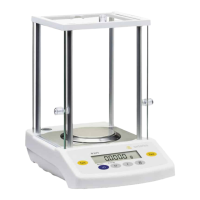
