51
Error Codes
Display Cause Solution
H The load exceeds the balance/ Unload the balance/scale
scale capacity
L The weighing pan/load plate is Place the weighing pan/load plate on
not in place the balance/scale
Something is touching the weighing Move the object that is touching the
pan/load plate weighing pan/load plate
E 01 Display overload: The value to be Check the weight unit
output cannot be displayed (operating menu setting)
E 02 Calibration parameter not met; e.g.: Calibrate only when zero is displayed
- balance/scale not zeroed Press the „Tare“ key to zero
- balance/scale is loaded Unload the balance/scale
E 10 Function key blocked when there is Press the „CF“ key to clear the tare and
data in the second tare memory release the function key
E 11 The value input is not allowed for Press the „Tare“ key
second tare memory
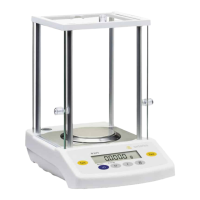
