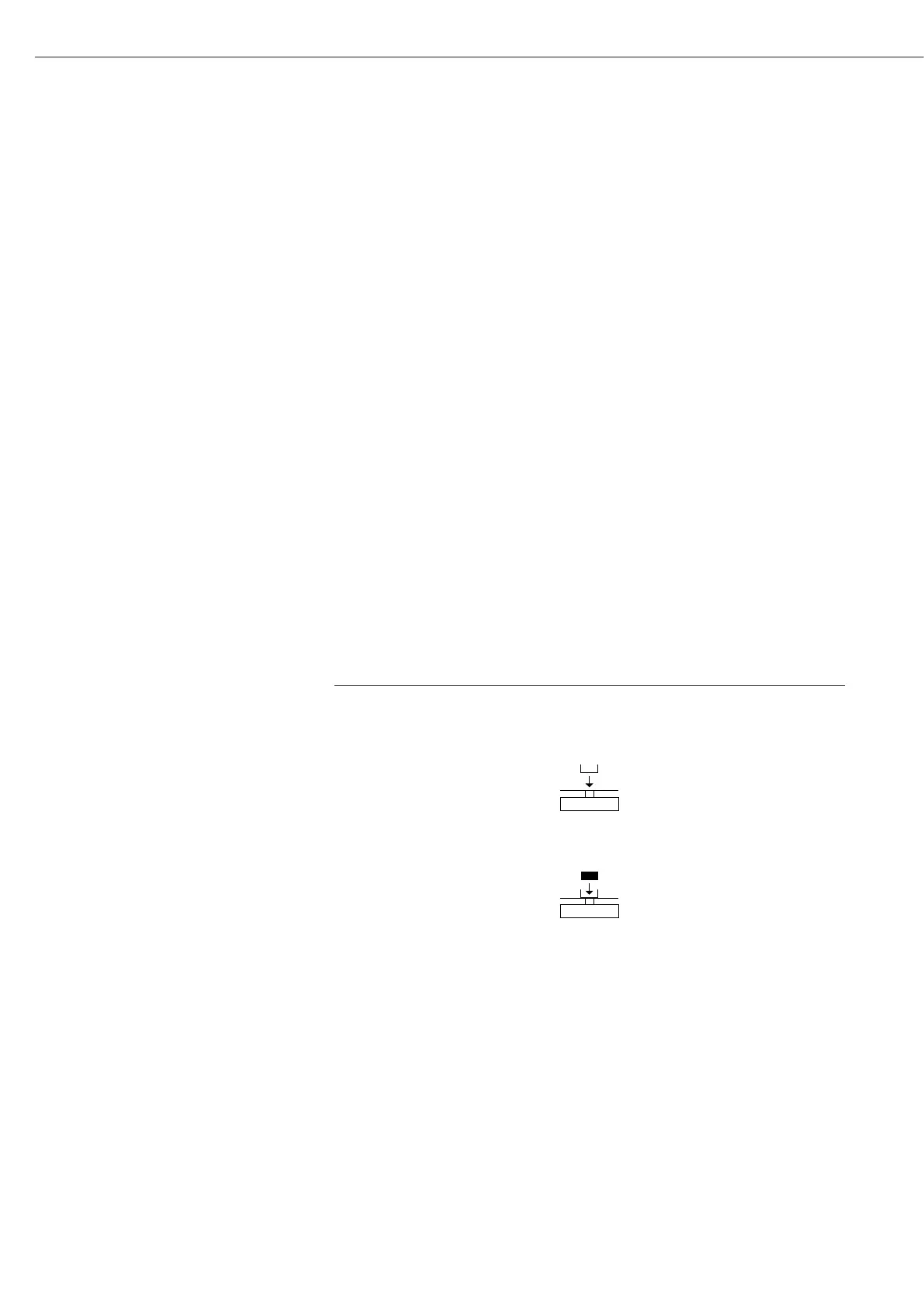Basic Weighing Function
Characteristics
– Taring the weigh cell
– Print weight value
Preparation
§ Switch on the weigh cell:
Press the e key
§ Tare the balance/scale if necessary:
Press the w key
§ If necessary, change the configuration
settings:
see “Configuration” on the next page
§ If desired, load the factory settings:
see “Configuration” on the next page
Additional functions:
§ Switching off the weigh cell:
Press the e key
Example
Determine a weight value
Step Press key Display/Printout
1. Switch on the weigh cell
e 0.0 g
Self-test runs,
followed by automatic initial
tare function.
2. Place container on weighing pan
+ 11.5 g
(in this example 11.5 g).
3. Tare the weigh cell
w 0.0 g
4. Place sample in container + 132.0 g
(in this example 132 g).
5. Print weight value r N + 132.0 g
(in this example 22 characters)
14
