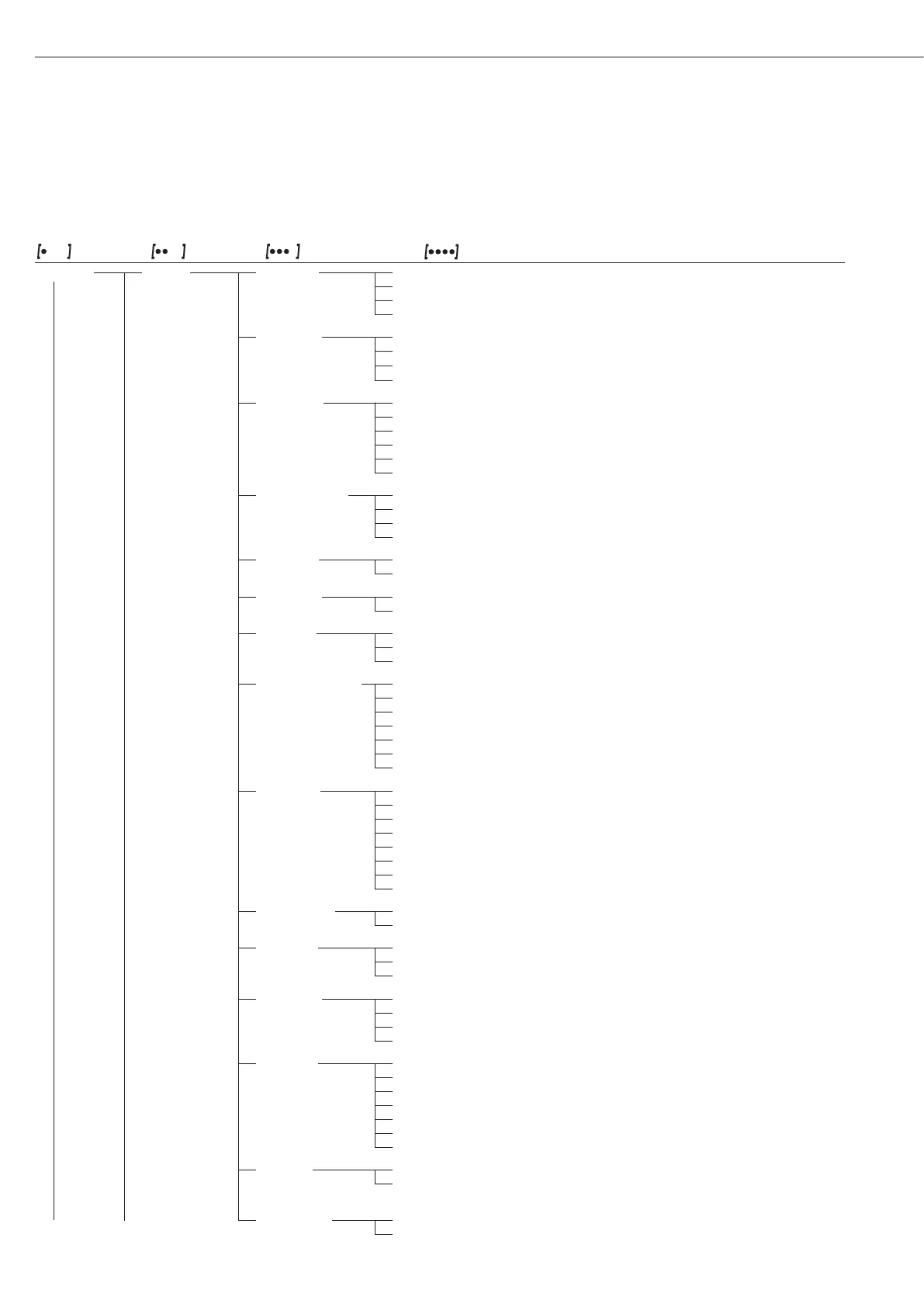Parameter Settings: Overview
ο = Factory setting; √ = User-defined setting
Level 1 Level 2 Level 3 Level 4 Code
1.) Setup Bal.Scal Ambient V.Stable Very stable conditions 1. 1. 1. 1
Weigh cell conditions ο Stable Stable conditions 1. 1. 1. 2
functions (Filter adaptation) Unstabl Unstable conditions 1. 1. 1. 3
V.Unstbl. Very unstable conditions 1. 1. 1. 4
App.Filt. ο FINAL.RD. Final readout mode 1. 1. 2. 1
Application filter Filling Filling mode 1. 1. 2. 2
reduc. Reduced 1. 1. 2. 3
off 1. 1. 2. 4
Stab.Rng. 1/4 dig.it (digit) 1. 1. 3. 1
Stability range 1/2 dig.it (digit) 1. 1. 3. 2
1 dig.it (digit) 1. 1. 3. 3
ο 2 dig.it (digits) 1. 1. 3. 4
4 dig.it (digits) 1. 1. 3. 5
8 dig.it (digits) 1. 1. 3. 6
Stab. Stability No delay 1. 1. 4. 1
delay ο Short delay 1. 1. 4. 2
Medium delay 1. 1. 4. 3
Long delay 1. 1. 4. 4
Taring W/o Stb W/o stability 1. 1. 5. 1
Taring ο W/ StAb After stability 1. 1. 5. 2
Aut.zero off 1. 1. 6. 1
Auto zero ο on 1. 1. 6. 2
Wt.Unit Free unit 1. 1. 7. 1
Basic weight unit ο Gram
1. 1. 7. 2
Units: Kilogram to Newton 1. 1. 7. 3 to 1. 1. 7.23
Basic accuracy ο all 1. 1. 8. 1
Display accuracy Minus 1 One level lower 1. 1. 8. 2
Increment of the measured values one level lower 1. 1. 8. 3
Increment of the measured values two levels lower 1. 1. 8. 4
Increment of the measured values three levels lower 1. 1. 8. 5
Incrm. 1 Last digit single increment 1. 1. 8. 6
Resolution by a factor of 10 1. 1. 8. 8
Cal./Adj. ο EXT.Cal. External calibr./adjustment with factory-set weight 1. 1. 9. 1
Function of the Cal.e.usr. External calibr./adjustment with user-defined weight 1. 1. 9. 3
cal.int. Internal calibr./adjustment 1. 1. 9. 4
Q key lin.ext. External linearization with factory-set weights 1. 1. 9. 6
lin.e.usr. External linearization with user-defined weights 1. 1. 9. 7
set.pre. Setting the preload 1. 1. 9. 8
clr.preload Clear preload 1. 1. 9. 9
blocked Q blocked 1. 1. 9. 11
Cal.routine ο Sequence adjustment 1. 1. 10. 1
CAL.ADJ. Adjustment as needed 1. 1. 10. 2
Cal.Unit ο Gram 1. 1. 11. 1
Weight unit Kilogr. Kilograms 1. 1. 11. 2
for calibration Pounds 1. 1. 11. 3
Zero rng. default. (factory-set) 1. 1. 12. 1
Zero range 2 Perc.ent 1. 1. 12. 2
5 Perc.ent 1. 1. 12. 3
ο 10 Perc.ent 1. 1. 12. 4
Int.zero Zero at power-on default (factory-set) 1. 1. 13. 1
Power On Initial zero 2%/max. cap 1. 1. 13. 2
Initial zero 5%/max. cap 1. 1. 13. 3
ο Initial zero 10%/max. cap 1. 1. 13. 4
Initial zero 20%/max. cap 1. 1. 13. 5
Initial zero 50%/max. cap 1. 1. 13. 6
Initial zero 100%/max. cap 1. 1. 13. 7
on.tare Off 1. 1. 14. 1
(Tare/Zero at Power/ ο On 1. 1. 14. 2
Zero-setting range)
Output rate ο Normal 1. 1. 15. 1
Fast (five times faster) 1. 1. 15. 2
18
