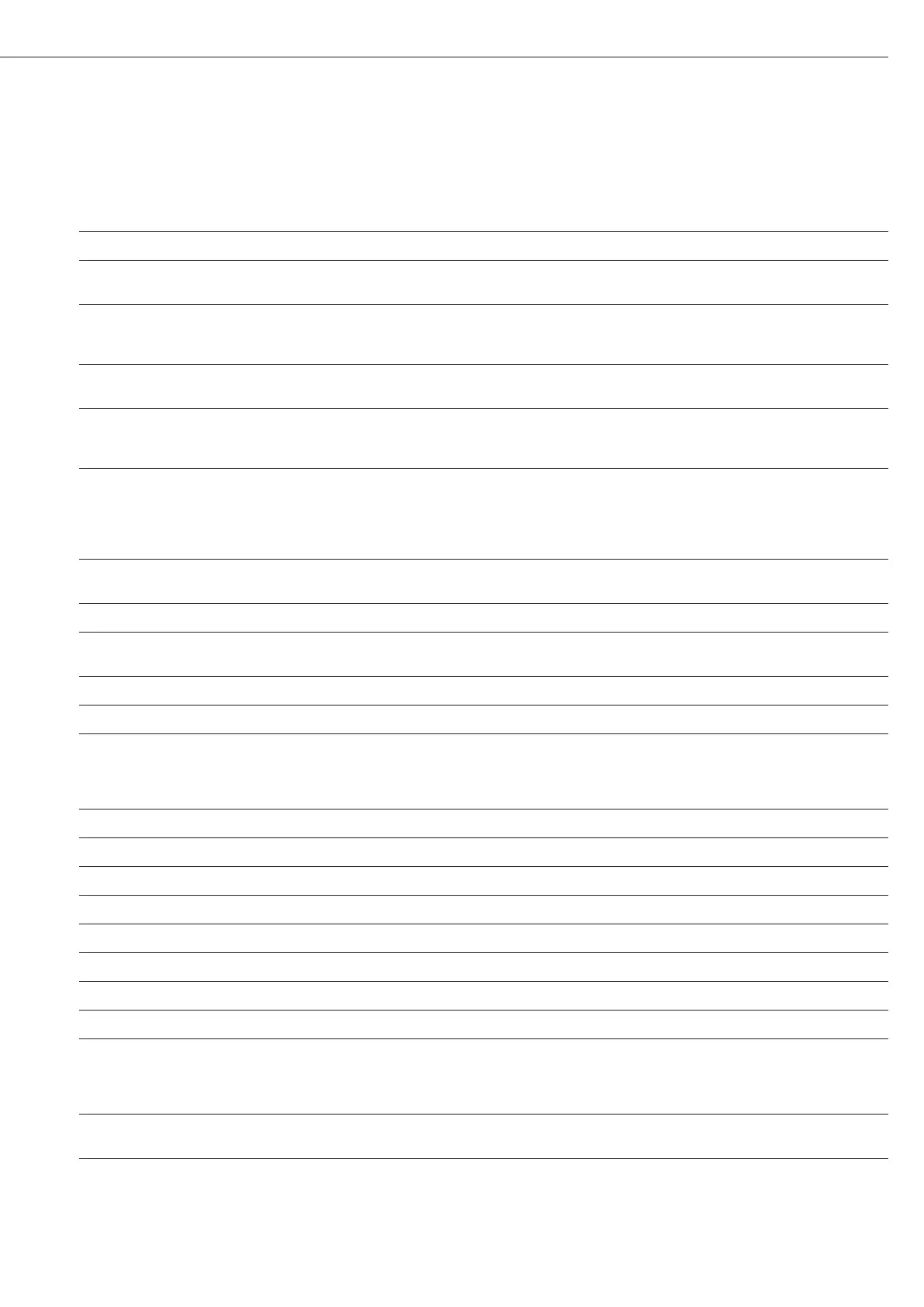33
Error Messages
Error codes are displayed for about 2 seconds. The program then returns automatically to the weighing mode.
Display Cause Solution
high or Err 55 Weighing capacity exceeded Unload the weighing pan
low or Err 54 Contact between load plate and environment, Move the object that is touching the weighing pan
load on weighing pan too light
App.err. Cannot store data: Increase load
Load on weighing pan too light or no
sample on pan while application is active
dis.err. Data output not compatible Change the configuration with output format in the
with output format operating menu
prt.err. Data interface for Reset the menu factory settings
printer output blocked or
Contact your local Sartorius Service Center
err 02 Calibration parameter not met,
e.g.:
– Unstable Correct the setup conditions
– Tare Calibrate only when zero is displayed
– Load on weighing pan Unload the balance/scale
err 03 Zero point error at the end of calibration Check installation conditions, note warm-up time
Repeat calibration
err 06 Int. calibration weight faulty or not available Service
err 07 External calibration is locked. Open the access switch and perform calibration.
The access switch is closed.
err 08 <> Zero range Error during zeroing (value outside 2%) Repeat process
err 09 < 0 not allowed Error during taring (tare value <0) Repeat process
err 10 “Tare” function is locked for Clear the tare memory to unlock the “Tare” function
active application program
“Net total”;
Only 1 tare function can be used at a time
Err 11 Tare memory not allowed: Carry out “Tare” function
err 19 Preload is too high The preload to be applied is too high Change the preload value
err 30 The balance/scale is in BPI mode With service tool – carry out “close” function
err 50 or 53 TC converter failure Service
err 241 Checksum error Service
err 243 Checksum error Carry out menu reset
err 245 or 247 Checksum error Calibration/Adjust the balance/scale
err 249 Checksum error Service
The weight readout changes constantly Unstable ambient conditions Setup location unstable
(excessive vibration or draft) Adjust Setup configuration
Foreign object is caught between Remove the foreign object
weighing pan and balance/scale housing
The weight readout is obviously wrong The balance/scale was not calibrated/adjusted Adjustment
Balance/scale was not tared before weighing Tare
If any other errors occur, contact your local Sartorius Service Center.
For contact information go to: http://www.sartorius.com
