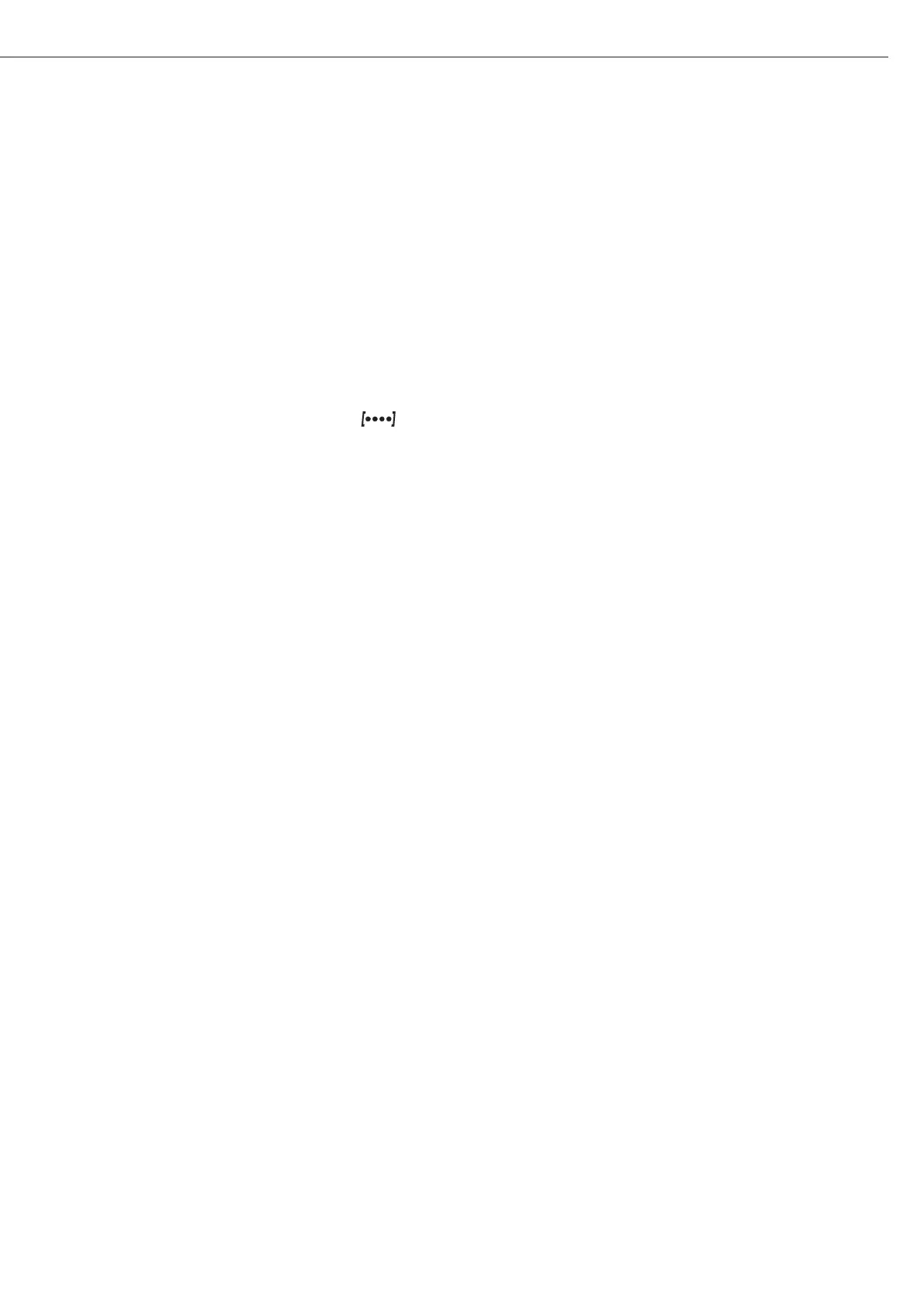Configuration (Operating Menu)
Purpose
The weigh cell is configured at the
factory. In Setup, you can configure
the weigh cell, i.e. adapt it to individual
requirements.
Characteristics
Parameters are combined into the
following groups
(1st menu level):
1. Weigh cell functions
– Interface
– Record (print)
– Extra functions
2. Application Programs
1
)
3. Input
4. Information
5. Language setting
Factory Settings for the Parameters
The factory-set configurations are
identified by an “o” in the list below.
Customer-specific settings can be
configured on request.
Preparation
Using the CAS-Suite configuration
software from Sartorius installed on
a PC, you can process the operating
menu parameters as follows:
– Read
– Modify
– Print
– Save
or
Using the optional YAC01ED
control unit
1
) Detailed instructions for the available
application programs can be found in
the “ED..., Extend ED Model Range”
operating instructions, which can be
downloaded from the internet at
www.sartorius.com.
Go to Service Center → Downloads.
Configuring of the weigh cell, i.e., adapting it to individual requirements.
Functions of the Keys in the Menu:
Symbol displayed Key Object
V
b Scroll through menu items
>
u One menu level lower
(with cursor right up to 4 menu levels)
↵ u Confirm menu item
c (Press and hold) Save settings and exit menu from any position
<<
c Save settings and exit menu:
<
c One menu level higher (left cursor)
Indicates menu level
15
