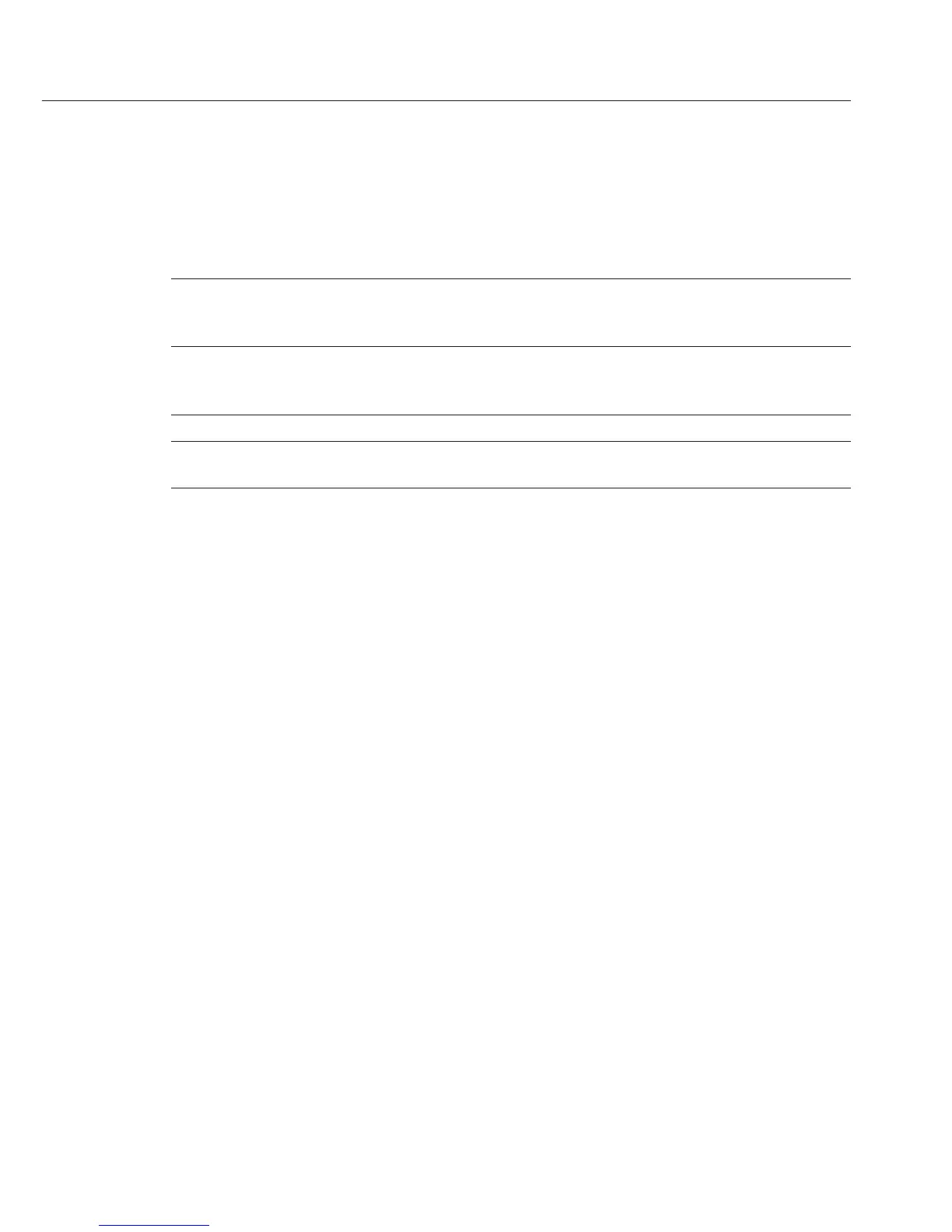Désignation Affichage Réglage Possibilité de réglage
d’usine
Impression VARTEXT1 -P8- 0 0 = OFF = pas d’impression
au démarrage VARTEXT1
OFF 1 = ON = imprimer VARTEXT1
Impression VARTEXT2 -P9- 0 0 = OFF = pas d’impression
au démarrage VARTEXT2
OFF 1 = ON = imprimer VARTEXT2
Représentation de l’heure -C1- 24 12, 24 heures
Affichage date/heure -C2- 0 0 = Time = heure
(Display) Time 1 = Date = date
Entrée du texte spécifique au client pour la 1
ère
et la 2
ème
ligne d’impression (Vartext1,
Vartext2) :
§ Pour cela, vous avez besoin d’un ordinateur (PC) avec un interprète BASIC.
Le programme BASIC suivant sert au transfert de textes par l’intermédiaire de l’interface à
partir d’un ordinateur connecté. L’interprète BASIC acquis lors de l’achat de l’ordinateur
exécute ce programme.
CLS
PRINT " 123456789012345678901234"
LINE INPUT "VARTEXT1 ? ", VarText1$
LINE INPUT "VARTEXT2 ? ", Vartext2$
OPEN "com1: 1200,0,7,1,CD0,DS0" FOR RANDOM AS #1
PRINT
#1,CHR$(27)+"j"+VarText1$+"_"+CHR$(13)+CHR$(10)
PRINT
#1,CHR$(27)+"k"+Vartext2$+"_"+CHR$(13)+CHR$(10)
CLOSE #1
101
