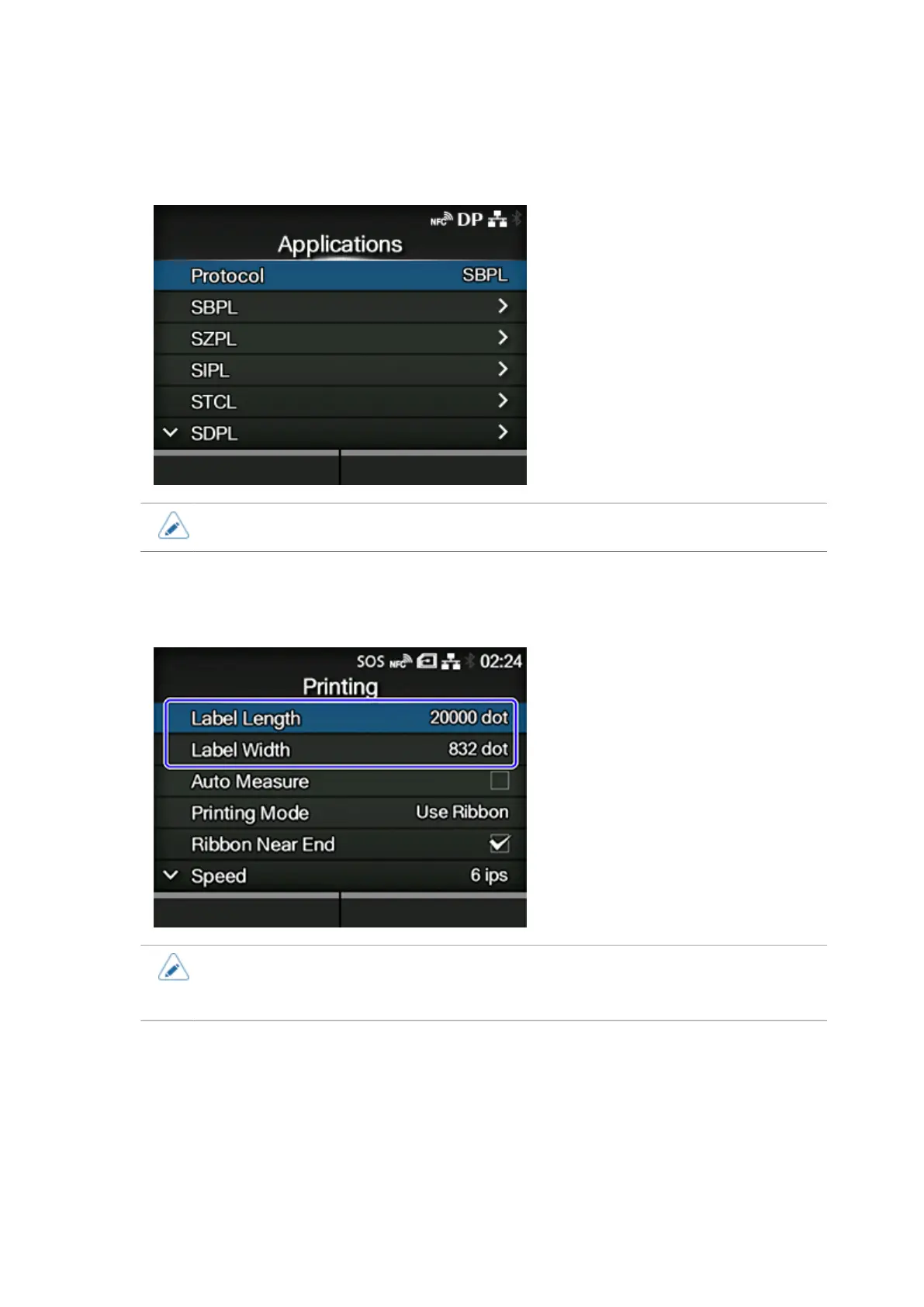13
2. Set the print language to SBPL.
PDF Direct Print works only on SBPL (SATO Barcode Printer Language) protocol. You need to set
the printer language to SBPL in the [Settings] > [Applications] > [Protocol] menu.
• Do not set the [Protocol] to [AUTO].
3. Set the media size.
Set the length and width of the media in the [Settings] > [Printing] > [Label Length] and the
[Settings] > [Printing] > [Label Width] menus.
• The Auto Measure function is not recommended to be used for PDF direct print.
Disable the [Auto Measure] and set the [Label Length] and [Label Width] of the media
accordingly.
