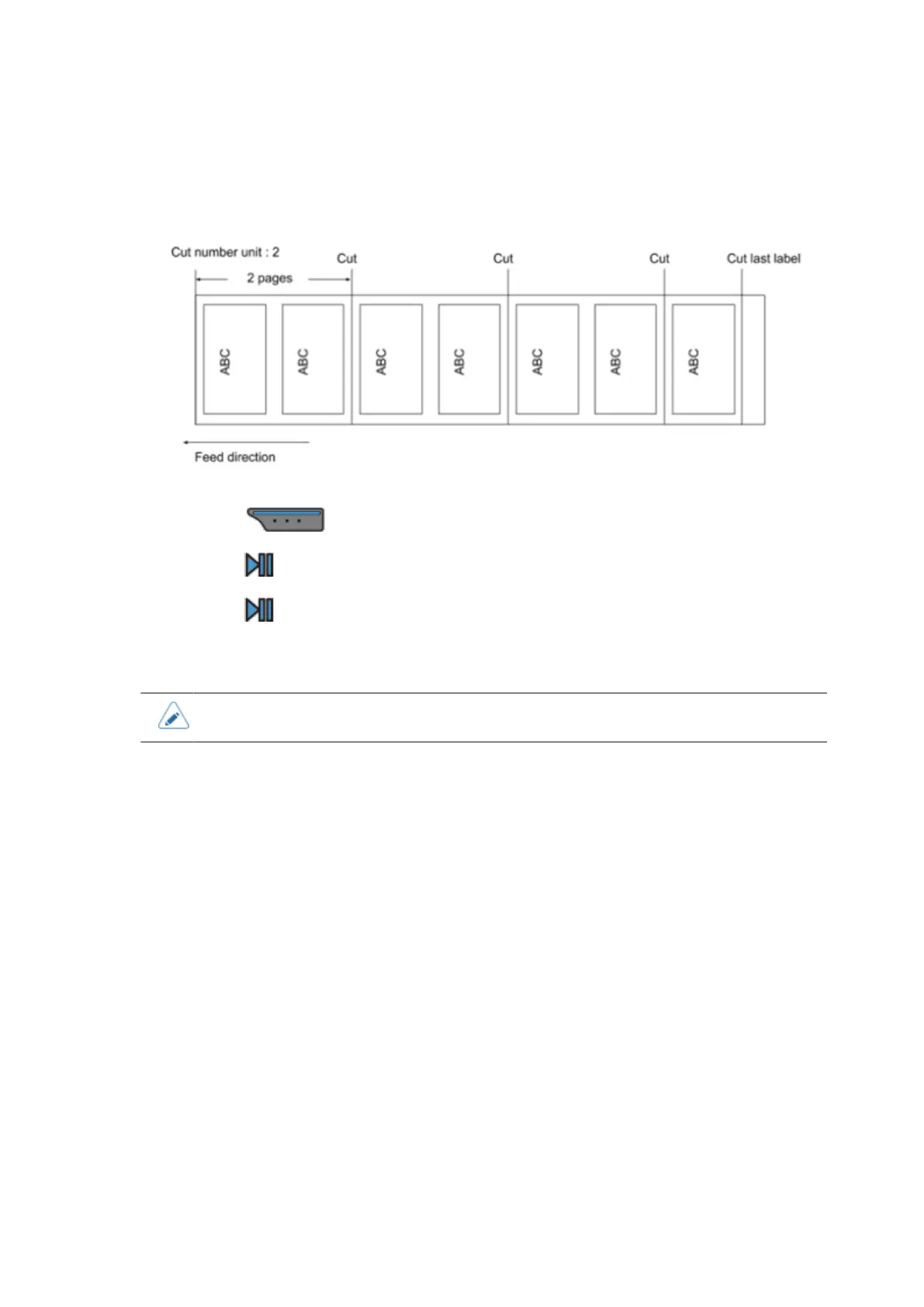24
The setting range of the [Cut number unit] is from 0 to 9999.
If 0 or 1 is set, the printer will print and cut for each printout.
The printer will cut the last printout of the print data regardless of the specified number of [Cut
number unit] as shown in the diagram below.
7.
Press the button to save the value.
8.
Press the button to change to Offline mode.
9.
Press the button again to change to Online mode.
You can print and check the cutting operation.
• The initial setting of [Cut number unit] is 0.
