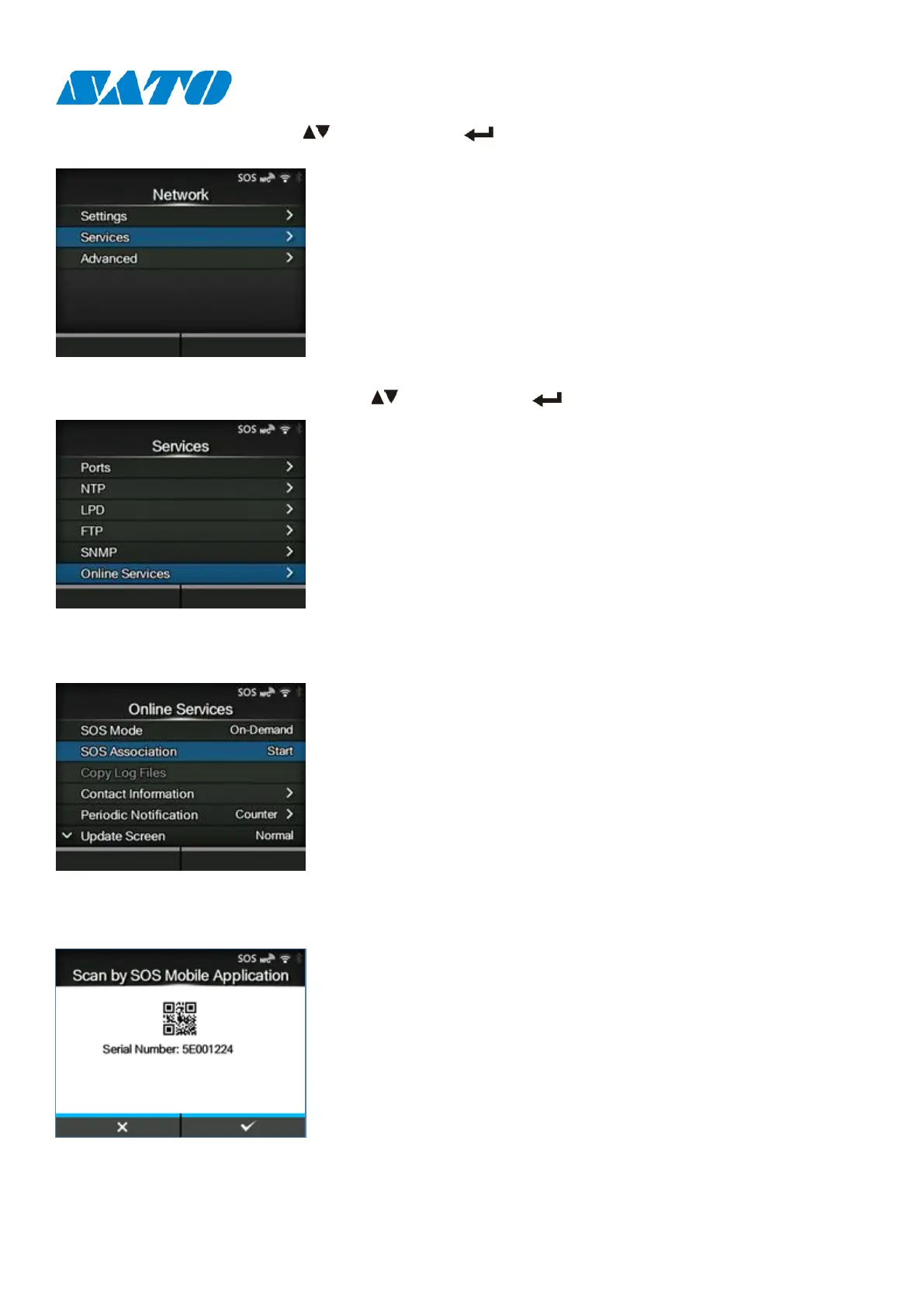2
5. Select “Services” by using key. Then press Enter key.
6. Select “Online Services” by using key. Then press Enter key.
*If “Online Services” menu is not displayed.
Please contact nearest SATO office and install a latest
firmware
7. Change SOS mode and choose SOS Association
1. *Change “SOS Mode” to “On-Demand” from
“Disable”
2. Press “SOS Association”
8. Serial Number is shown.
Press right key to move next screen.
*To register your printer, Serial Number is necessary.
Recommend to note this Serial No.
