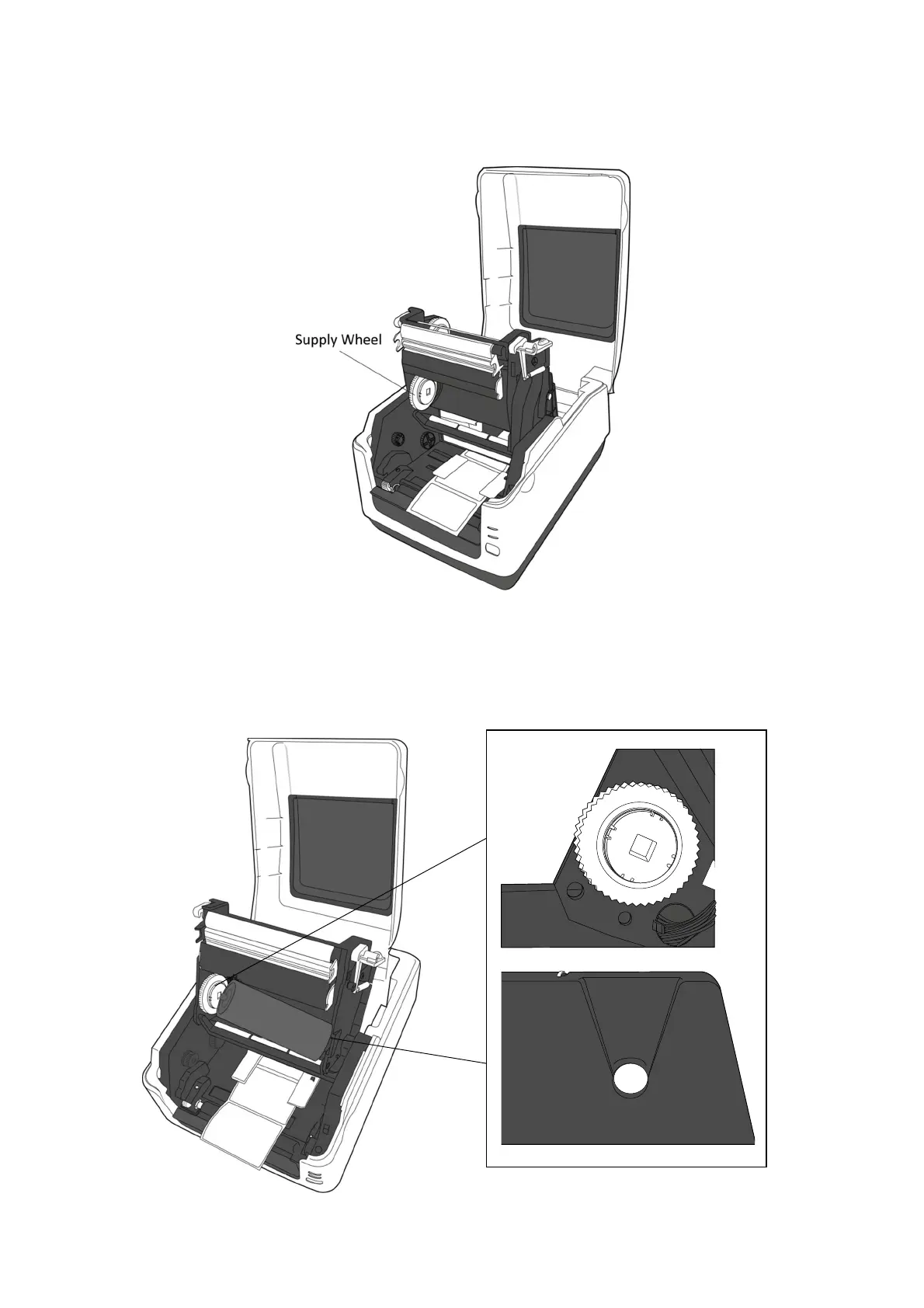3 Printer operation Media sensor calibration
19
3. Lift the printer module to reveal the Supply Wheel.
4. Do the following to install both rolls:
To load the supply roll, align the notches on the left side and press the roll to the
supply hub, and then press the right side of the roll to the hole.