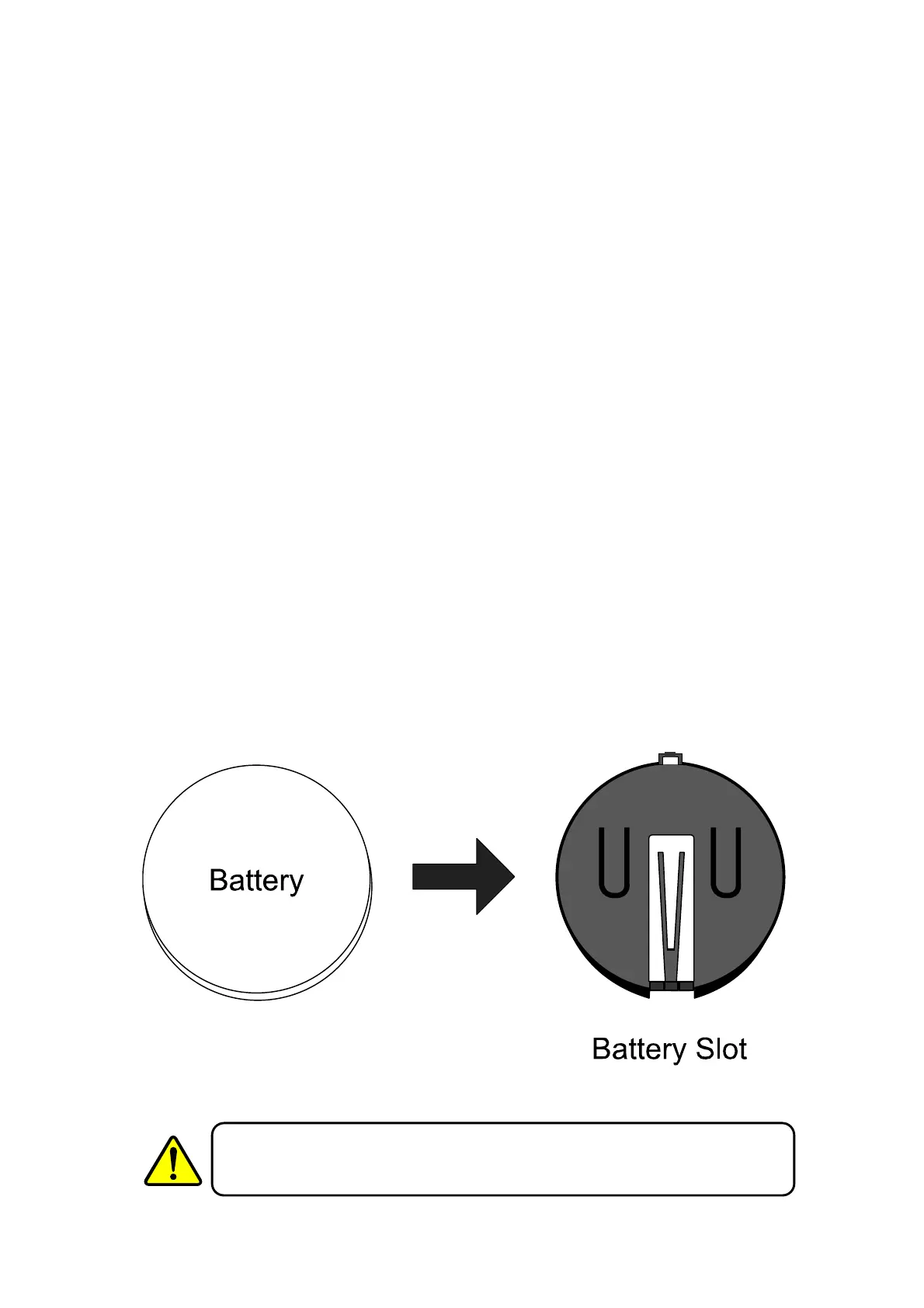4 Maintenance Cleaning
34
4.2 Replacing RTC Battery
If your printer has a built-in real-time clock (RTC), you will find the RTC battery on the
main board. The RTC battery keeps the RTC running when the printer is turned off, so
the RTC can keep track of the current time. You can check the RTC battery charge
from the status lights. If the RTC battery is low or out, you need to replace it with a
new one.
Take the following steps to replace your RTC battery:
1. Turn on the printer.
2. Locate the battery on the main board.
3. Remove the old coin battery and install a new one.
4. Turn off the printer.
Warning Risk of explosion if battery is replaced by an incorrect type.
Dispose of used batteries according to the instructions.