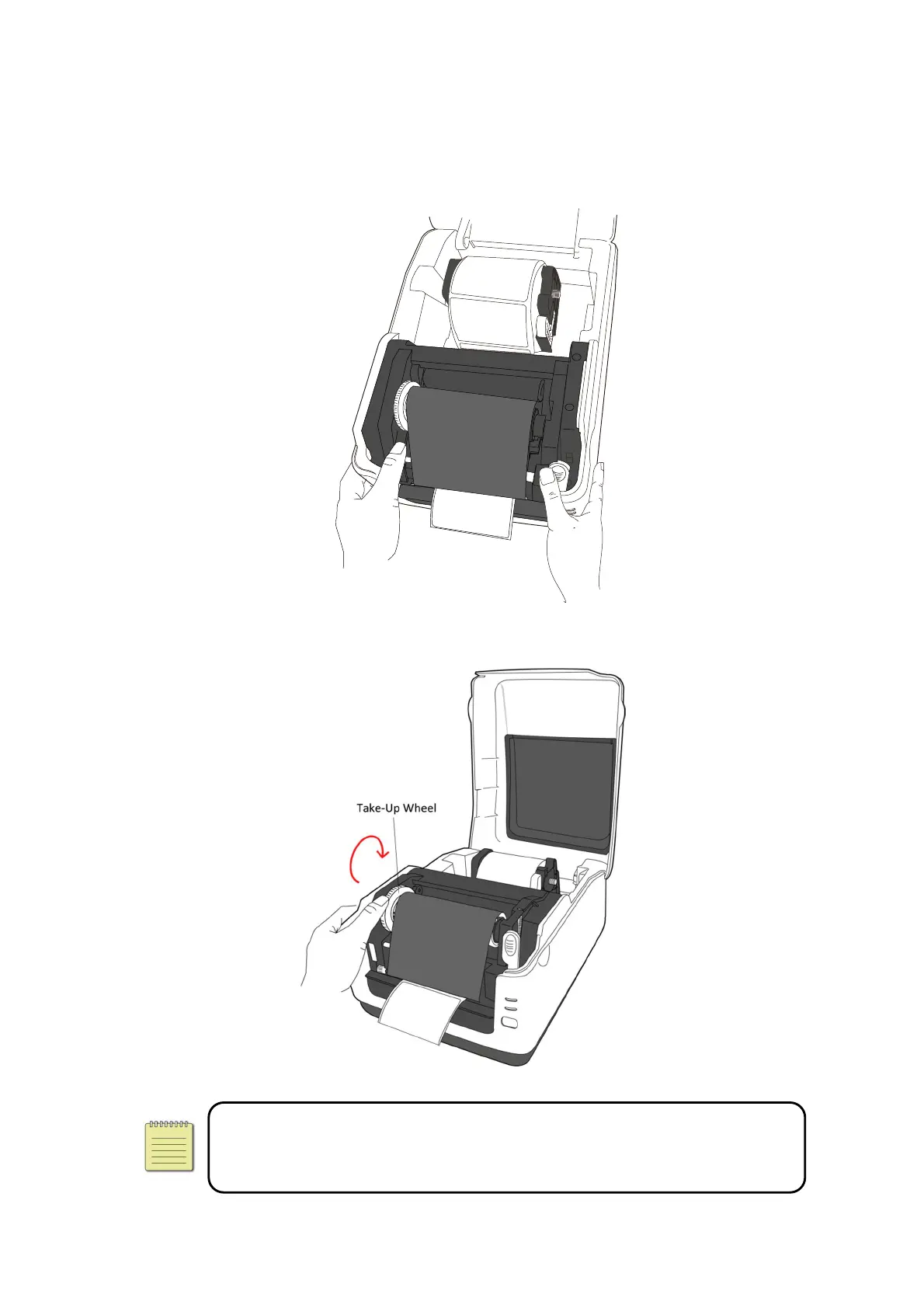3 Printer operation Media sensor calibration
21
6. Close the printer module and press down firmly at its both sides, until you hear a
click.
7. Rotate the Take-Up Wheel to straighten the ribbon and reduce its wrinkles.
Note For the supply hub, the ribbon wind direction can be coated side in
(CSI) or coated side out (CSO); for the take-up hub, the wind direction must
be CSO.