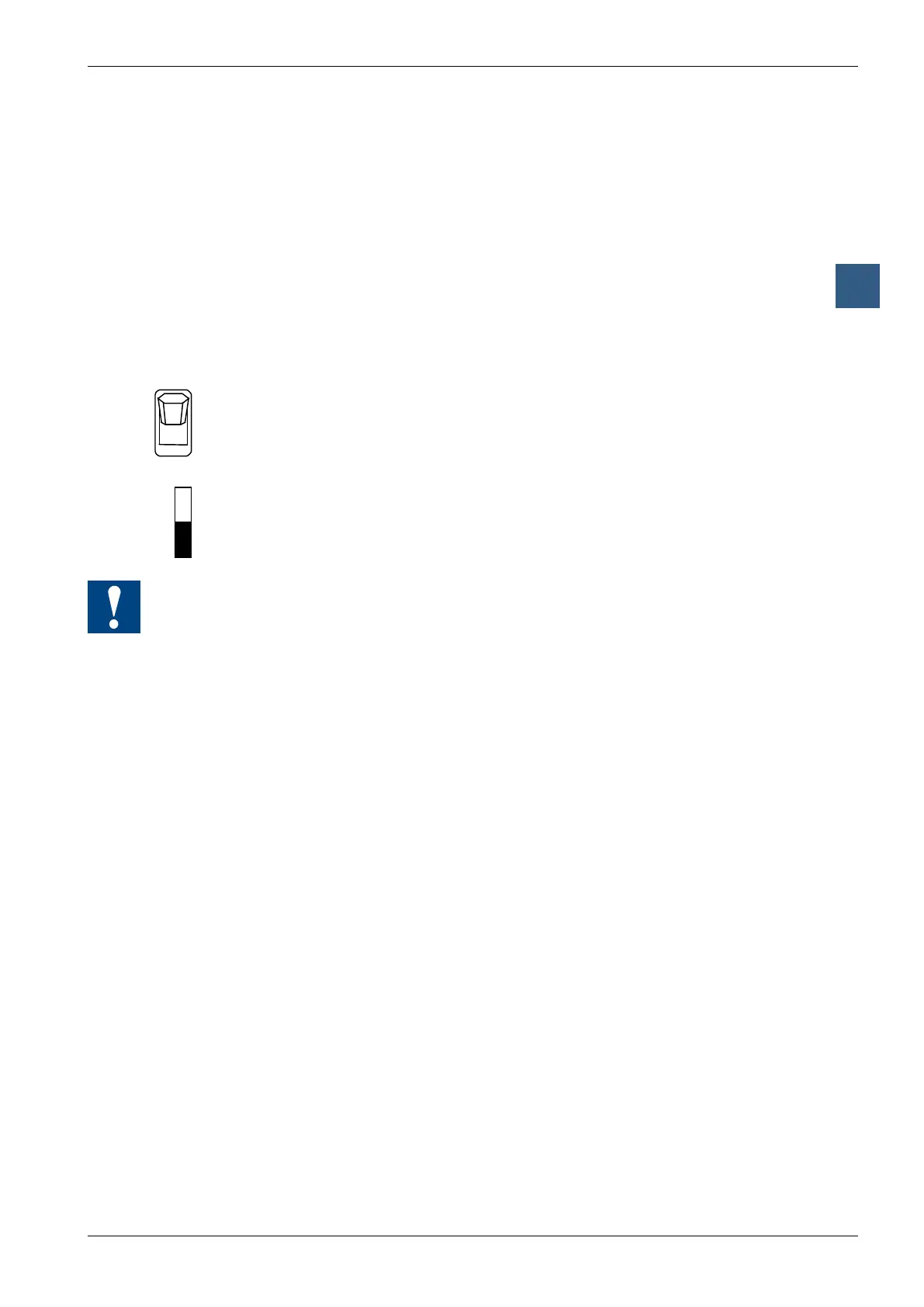Saia-Burgess Controls AG
Manual Manual PCD 1 / PCD 2 Series │ Document 26 / 737 EN22 │ 2013-11-26
CPUs and expansion housings
3-67
Run/StoporRun/Haltswitch(PCD2.M170/M480only)
3
3.22 Run/Stop or Run/Halt switch (PCD2.M170/M480 only)
Traditionally, Saia PCD
®
controllers could only be reliably set to RUN or STOP mode
fromthePG3/4/5.WiththePCD2.M170andPCD2.M480CPUs,itisalsopossibleto
inuencetheoperatingstatewithoneoftheswitchesaccessibleonthefront.
OnthePCD2.M170,theswitchislabelledRun/Halt;onthePCD2.M480,itislabelled
Run/Stop, in keeping with the practice for xx7 CPUs.
Withbothcontrollers,switchingtoSTOP/HALTcausesachangefromRUNtoHALT
mode; switching to RUN causes a cold start to be executed.
Asdeliveredfromthefactory,theRun/StoporRun/Haltswitchisdeactivated;itcan
be activated with a jumper located right next to the switch:
Run
Stop/Halt
Switch
Enable
Only move jumpers with the supply switched off!