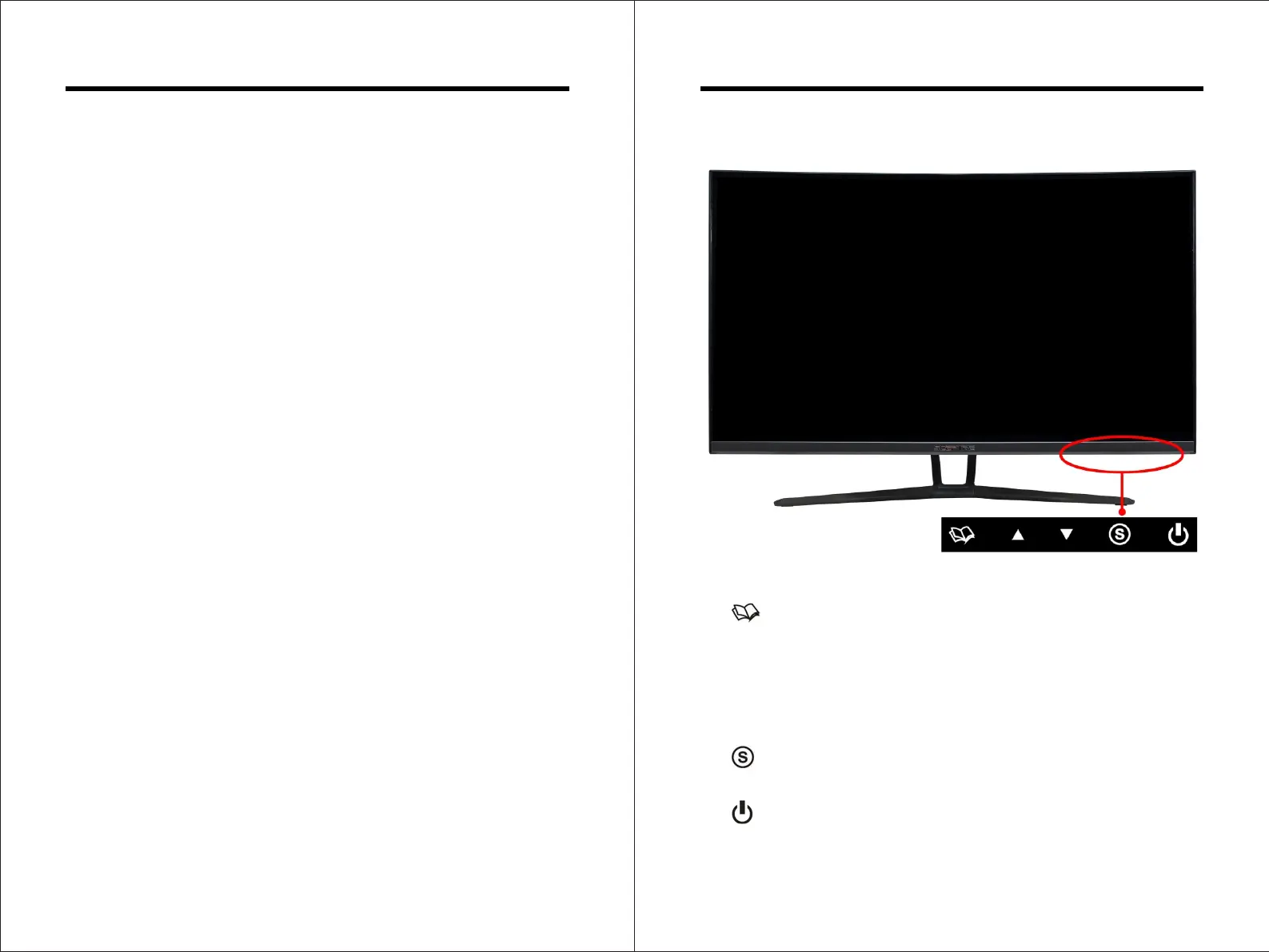- 13 -
www.SCEPTRE.com
SCEPTRE C32 Display User Manual
Table of Contents
SAFETY INSTRUCTIONS ................................................................... 1
SAFETY INSTRUCTIONS ................................................................... 2
IMPORTANT INFORMATION .............................................................. 3
IMPORTANT INFORMATION .............................................................. 3
SAFETY INSTRUCTIONS ................................................................... 5
Opening the Package ........................................................................... 8
Package Contents ................................................................................ 8
Installation ............................................................................................ 8
Installing the Monitor Stand Assembly ................................................. 9
Removing the Stand for Wall Mounting ............................................. 12
Table of Co ntents ............................................................................... 13
Identifying Front and Rear Panel ....................................................... 14
Front View with Buttons ................................................................. 14
Rear View with Connections .......................................................... 15
Panel Tilt Ad justment ..................................................................... 16
Connections ....................................................................................... 17
If You have HDMI Connection on Your Video Card ....................... 17
If You have DVI Connection on Your Vid eo Card ......................... 18
If You have DisplayPort Connection on Your Video Card ............ 19
On Screen Display (OSD) Menu ........................................................ 20
QUICK START ............................................................................... 21
PICTURE ....................................................................................... 22
COLOR .......................................................................................... 23
SYSTEM ........................................................................................ 24
Supported DisplayPort, and DVI Resolution ...................................... 25
Supported HDMI Resolution .............................................................. 25
Troubleshooting ................................................................................. 26
How do I clean the LED Monitor? ...................................................... 29
Specification ....................................................................................... 30
LIMITED PRODUCT WARRANTY .................................................... 31
Disclaimer, Trademarks, Icons & Copyright Information ................... 33
FCC Compliance Statement .............................................................. 34
- 14 -
www.SCEPTRE.com
SCEPTRE C32 Display User Manual
Identifying Front and Rear Panel
Front View with Buttons
1. -This button activates the On Screen Display (OSD). While the OSD is
active, this button will act as the select button to open up an option for adjustment.
2.
-With no OSD, this button cycles between PRESET modes. With the OSD
turned on, this button moves the selection upwards. This button will also increase
the value of an adjustment while an option is open.
3. -With no OSD, this button activates a permanent crosshair for first person
shooting games. With the OSD turned on, this button moves the selection
downwards. This button will also decrease the value of an adjustment while an
option is open.
4. -When the OSD is active, this button ac ts as the EXIT button and exits out of
the option or OSD. This button switches between all the different inputs of the
display.
5. -This button turns the display on or off.
