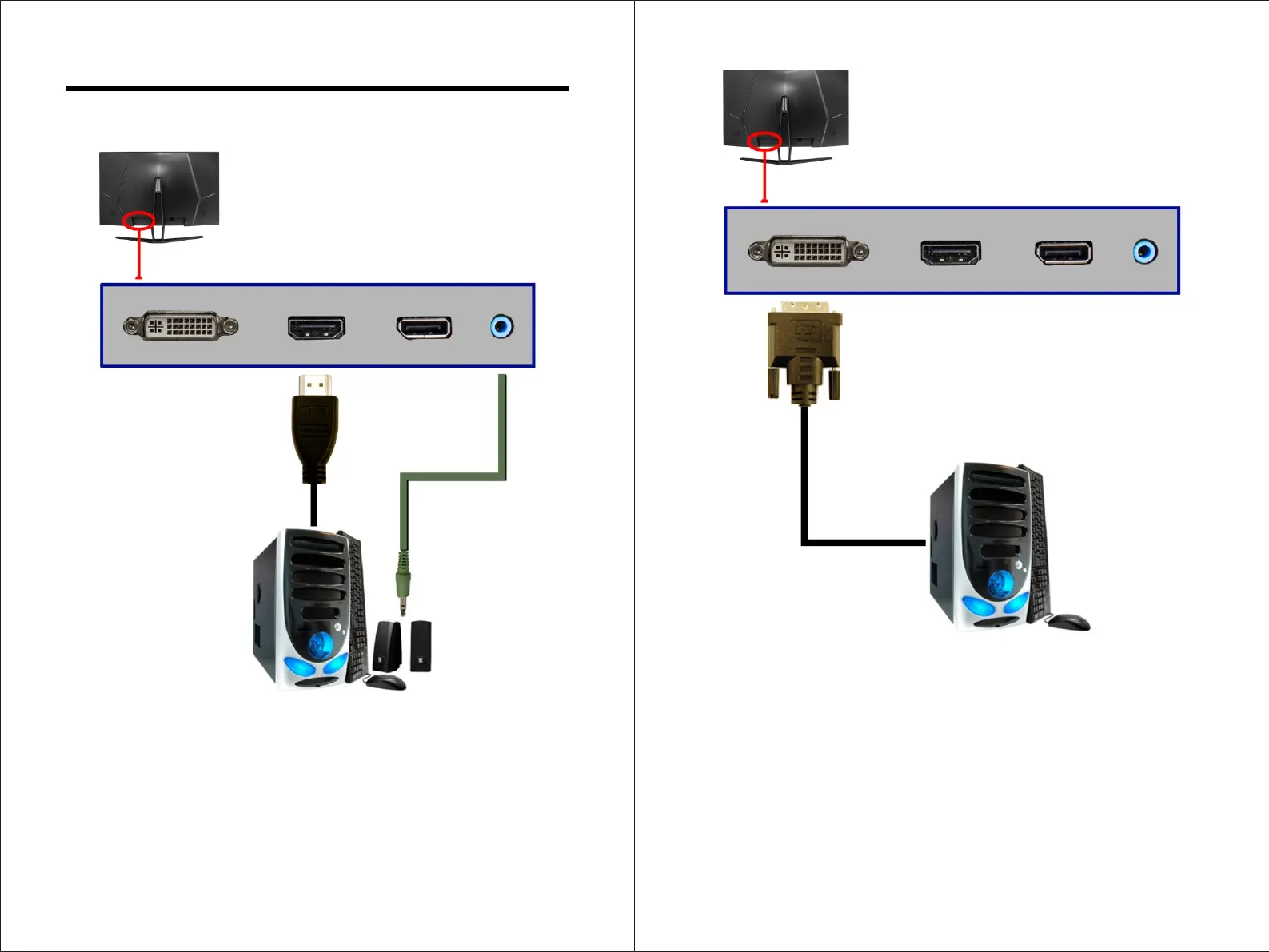- 17 -
www.SCEPTRE.com
SCEPTRE C32 Display User Manual
Connections
If You have HDMI Connection on Your Video Card...
1. Make sure the power of the C32 LED MONITOR is turned off.
2. Obtain a HDMI cable and connect one end to the back of the monitor and
the other end to the back of the computer.
3. If there is audio from the HDMI cord going into the monitor you can send
the audio signal back out via the Audio Out port using 3.5mm mini-jack
cable.
4. Turn on the power of both the C32 LED MONITOR and the computer.
- 18 -
www.SCEPTRE.com
SCEPTRE C32 Display User Manual
If You have DVI Connection on Your Video Card...
1. Make sure the power of the C32 LED MONITOR is turned off.
2. Obtain a DVI cable and connect one end to the back of the monitor and
the other end to the back of the computer.
3. Turn on the power of both the C32 LED MONITOR and the computer.
