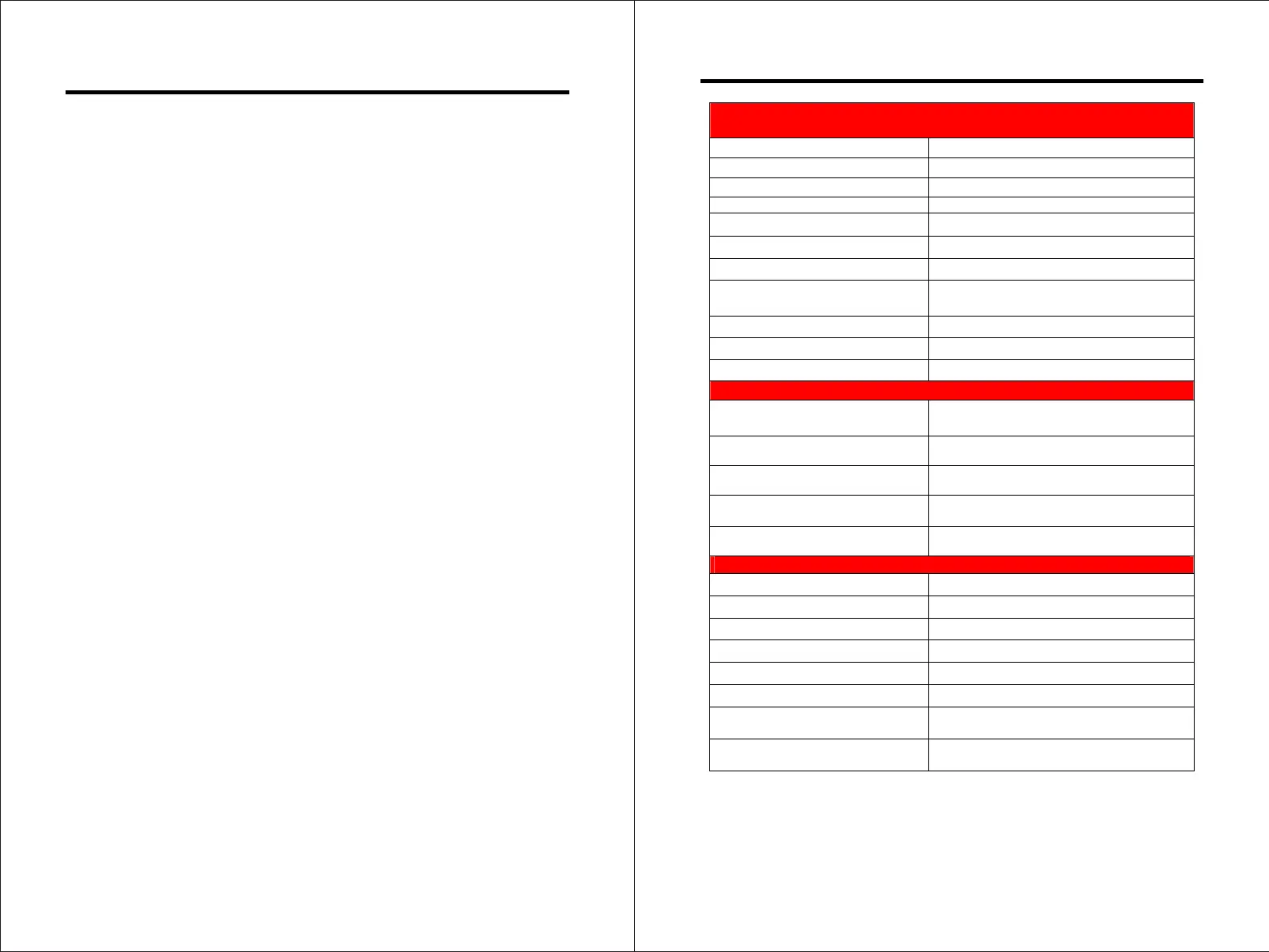- 29 -
www.SCEPTRE.com
SCEPTRE C32 Display User Manual
How do I clean the LED Monitor?
IMPORTANT
1. The power cable has to be removed from the socket
before cleaning the display.
2. Do not use volatile solvent (alcohol, rosin, and toluene) to
clean the display. These types of chemicals might
damage the housing and the LCD glass.
Cleaning the bezel
1. Use a 100% cotton cloth or micro-fiber cloth for cleaning.
2. If the bezel is dirty to the point where you cannot simply
dry wipe it, please lightly dampen the wiping material with
clean water and wipe again. Wipe the display with a dry
micro-fiber cloth or 100% cotton cloth afterwards.
Please Note:
Make sure you wring the water out of the
cloth before cleaning the bezel in order to
prevent water from penetrating into the
electronics.
Cleaning the Screen
1. Use a 100% cotton cloth or micro-fiber cloth for cleaning.
2. The LCD screen glass is extremely fragile. Do not scrape
it with any material. Do not press or tap the screen to
avoid cracking. When the screen is dirty to the point
where you cannot simply dry wipe it, please lightly
dampen the wiping material with clean water and wipe
again. Wipe the display with a dry micro-fiber cloth or
100% cotton cloth afterwards.
- 30 -
www.SCEPTRE.com
SCEPTRE C32 Display User Manual
Specification
Display panel
Active Area / Screen Size 32" (diagonal 31.5")
Aspect Ratio Widescreen 16 : 9
Resolution Native: 1920 x1080
Brightness 250 cd/m
2
Dynamic Contrast 10,000:1 (3,000:1 typical)
Response Time Up to 3ms
Refresh Rate Up to 144 Hz
Viewing Angle
Typical 178/178 Degree
(Horizontal/Vertical)
Colors 16.7 million of colors
Curvature 1800R
LED Backlight 30,000 hours
Monitor Display
Dimension
With Stand: 28.47"x 20.15"x 9.25"
Without Stand: 28.47"x 16.71"x 2.75"
Weight
16.31 lb (with stand), 13.50 lb (without stand)
Wall Mount Pattern
75mm x 75mm Screw Size M4 x 30mm
Power input
Input: 100 - 240V~ 50/60Hz, 1.5A Max
(<65W)
Tilt
Backward:15° Forward: 5°
Features
On Screen Display Control (OSD)
QuickStart, Picture, Color, System
OSD Language
English (Default), French, Spanish, Chinese
AMD FreeSync
TM
Available
Preset Picture Mode
Standard, User, Movie, Eco
Preset Game Mode
RTS, FPS
Blue Light Elimination
Available
I/O
DVI, HDMI (HDCP supported),
DISPLAYPORT
Compliance
FCC, cETLus, ISTA 6A, HDMI, WHQL (Win
10), EnergyStar V7.0
*Specifications are subject to change without notice.
